Seven Transformation Pack 3.0
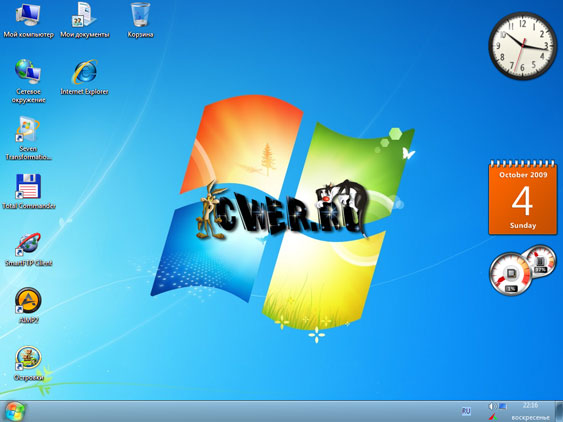
Обновился до третьей версии пакет Seven Transformation Pack - достойный последователь хорошо известного Vista Transformation Pack ... только теперь Вам представляется возможность преобразить свою Win XP в немалоизвестную Win 7. Прозрачные окна, оформление, cайд бар, темы от Аэро создадут впечатление, будто у Вас установлена Windows 7.
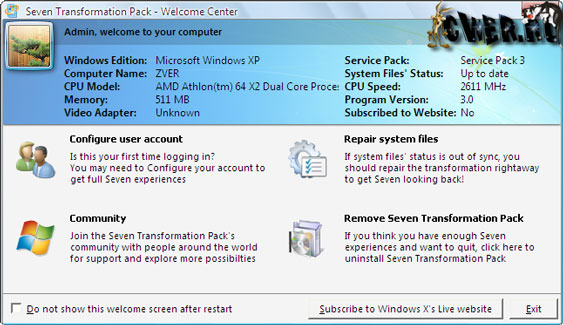
Как и предшествующий продукт данного разработчика, пакет рассчитан на установку поверх операционных систем Windows XP и Server 2003 архитектуры x86 с последними сервисными пакетами обновлений (Service Pack 3 и 2 соответственно), а также вариантов архитектуры х64.
Желательно устанавливать его на только что инсталлированную версию ОС, так как на достаточно замусоренной с большим количеством программ могут возникнуть проблемы, вплоть до полной потери работоспособности. Самый лучший вариант – это интеграция в установочный дистрибутив, для этого инсталлятор имеет соответствующие опции. Пакет нормально работает даже на 256 Мб ОЗУ, хотя для части его компонентов желательный минимум - 512 Мб.
Seven Transformation Pack can change such things as:
- Boot screen
- Welcome Screen / Logon Screen
- New msstyles files (visual styles)
- New desktop and file icons
- New toolbar icons
- Progress Dialogs
- Sounds scheme
- System Tray icons
- New Wallpapers
- Some Windows 7's popular features
- And much more

Changes in Version 3.0:
- Added automate configuration on startup for first-run user account
- Added deferred 3rd-party applications startup
- Added system files modification support for Windows Vista including
- Branding
- Main icons set
- Logon screen background
- Fixed Disable unsafe configuration that may harm system in Welcome Center being disabled in Windows Vista
- Fixed icon size not restoring to 32x32 after uninstallation in Windows XP/2003
- Fixed MS Sans Serif font option not being configured
- Fixed out-dated settings of first-time configuration in Welcome Center
- Fixed system files verification reporting "Repair Needed" when both system file and backup not exist
- Fixed Use recommended application settings in Welcome Center permanently disabling applications don't meet requirements
- Removed annoying Display -> Appearance dialog after uninstallation in Windows XP/2003
- Updated configure user account to remember previous configuration
- Updated main dialogs' titlebar to dialog's name instead of application name
- Updated TrueTransparency
- Core program to version 1.2 (with AeroSnap and AeroShake)
- Optimized font color and shadow
- Removed all skins but SevenStyle
- Set caption font to Segoe UI (since program supports multi-font)
- Updated maximized window title bar with solid black background
- Updated ViGlance to version 1.0 build 1194 (bug fixes)
- Updated Vista Rainbar
- Core program remains same old Rainmeter to avoid VC++ 2008 dependencies
- Removed Sidebar border
- Re-arranged gadgets position to fit 800x600 resolution
- Re-organized gadgets structure
- Show desktop command no longer hide gadgets
- Set default images in Slideshow to My Pictures folder instead of desktop wallpaper
- Updated Windows 7 resources in some gadgets
- Updated Windows 7 RTM icons for
- Add Hardware Control Panel Applet (including side graphic)
- Calculator
- Display Control Panel Applet
- My Documents Folder UI
- Network Connections Shell
- Paint (including graphic toolbar icons)
- Registry Editor
- Time Date Control Panel Applet
- Tray icons
- Wireless Link Control Panel Applet
- WordPad
- Updated Windows Seven visual style and WindowBlinds skin
- Shutdown & Logoff buttons
- Titlebar font color and shadow
- Window frame border color
- Updated Windows UI in
- Connection Manager
- Remote Access
- Remote Desktop Connection
- System Control Panel Applet
- Task Manager
- Volume Control
- Windows Update Client
- Updated WinFlip configuration for better compatibilities
- Disabled multi-sampling
- No caching thumbnail when new window appears
- Use system memory for compatibilities with low VRAM card
- Update Exclusion list during installation in case system drive letter isn't C
Скачать пакет Seven Transformation Pack 3.0 (22,9 МБ):


Кто юзал? Как оно и скоко ресурсов ест? Отсутствуют лаги и возможно ли удалить и откатить в прежний вид?
гыгы..ты читать то умеешь?:)))) "вплоть до полной потери работоспособности"...:)))
читать умею, но меня интересует мнения пользователей этой программы.