PowerArchiver 2010 Pro 11.61.07 Final
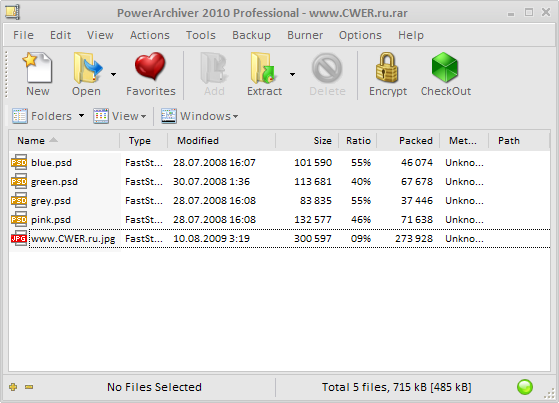
PowerArchiver 2010 - универсальный архиватор с поддержкой всех популярных форматов. Данный архиватор поддерживает форматы ZIP, RAR, 7-ZIP, CAB, LHA (LZH), TAR, TAR.GZ, TAR.BZ2, BH, ARJ, ARC, ACE, ZOO, GZ, BZIP2, XXE, MIME, UUE, XPI, EAR, WAR, REP, JAR, BK, QWK, Quake PK3, скины WinAMP, самораспаковывающиеся архивы в форматах ZIP и CAB, а так же CD-образы: ISO, BIN, IMG и NRG. Это современное приложение, которое сочетает в себе поддержку практически всех популярных архивных форматов. В случае необходимости можно применить шифрование архивов при помощи алгоритмов AES с разной степенью устойчивости (128-bit/192-bit/256-bit). Интерфейс поддерживает смену скинов, работает как в классическом, так и современном виде. Поддержка Windows 7.

Complete Feature List:
- Complete built-in support for 7-ZIP, ZIP, CAB, LHA (LZH), TAR, TAR.GZ, TAR.BZ2, BH, RAR, ARJ, ARC, ACE, ZOO, GZ, and BZIP2 file formats
- Support for reading and extracting disc image formats: ISO, BIN, IMG and NRG
- Built-in support for XXE, UUE, and yENC encoded files and full MIME (Base 64) support
- Creating ZIP and CAB and PAE encrypted self-extracting archives using a Wizard interface
- Support for unlimited size ZIP archives, with improved performance when working with 100,000+ files
- Support for Deflate64, providing improved compression results (both size and speed)
- Complete support for PKZIP 4.0 and PKZIP 4.5 disk spanning
- Compression Profiles to store frequently used compression settings
- Full support for ZIP AES encryption, 128-bit/192-bit/256-bit (supports: PKZip 5.1 (full), Secure Zip 8.0 and WinZip 9.0 AE-1 & AE-2) and proprietary PAE format using 5 different methods: Blowfish (128-bit), DES (64-bit), Triple DES (128-bit), AES 128-bit, and AES 256-bit
- Support for AES encrypted 7-Zip archives and multivolume 7-Zip archives
- Uploading archives or backups directly to FTP or SFTP (SSH) sites with multiple profiles supported and timeout option
- Password manager for saving frequently used passwords
- Tool for creating PBS backup scripts and running automated backups
- Internal viewer that supports TXT, RTF, GIF, PNG, BMP, ICO, TIFF, GFI, SGI, EMF, WMF, PPM, Adobe Photoshop, Autodesk, Truevision, - ZSoft Paintbrush, Kodak Photo-CD, JASC PaintShop Pro, and Dr. Halo file formats
- Many powerful archive operations (including: renaming files in archive, spanning archives, testing archives, viewing and writing comments, installing archives, and checking archives for viruses)
- Drag and Drop from/to Windows Explorer and the Desktop
- Two ways of viewing archives (Classic - all files in the same listing; Explorer - browsing through an archive like folders in Windows Explorer)
- Complete integration with Windows (extracting archives and creating archives directly from Windows Explorer using powerful "Explorer Shell Extensions")
- Ability to edit files within an archive using one single operation
- Printing file listing to text file or HTML document
- Tool for repairing corrupted ZIP archives
- Converting between file formats (for example: changing a ZIP archive to CAB archive, or LHA archive to ZIP archive)
- Extracting multiple archives at the same time
- Batch Zip function to create multiple different archives at once
- Favorite Folders to quickly locate archives
- Powerful Find function for searching within an archive
- Auto Update to automatically download and install new versions of PowerArchiver
- Powerful help in HTML and a tutorial with pictures for beginners
- Full skinning support via PSF files - includes interface skins, toolbar skins, icons and customizable application settings
- Customizable toolbar that can be docked to any side of the application or float independently
- Windows XP Theme and ClearType support
Changes in PowerArchiver 2010:
New Zip Engine:
- Multicore compression support - 4x faster than single threaded engines. Support for dual core, quad core and i7 computers for nearly up to 4x speed improvement over competing utilities that do not have multicore zip support (WinZip, WinRar). Multicore compression is supported for deflate and LZMA methods.
- Support for WinZip 11 and 12 formats. Full support for LZMA, PPMd, WavPack and BZIP2 compression methods for full compatibility with WinZip 11 and partial compatibility with WinZip 12.
- Unicode support. PowerArchiver 2010 supports Unicode zip standards, compatible with all major archivers that support unicode.
Windows 7 support:
- Full Windows 7 support. First on the market with support for latest operating system from Microsoft. PowerArchiver supports jump lists, taskbar progress and taskbar icon overlays. Check for more info at PowerArchiver Blog entry..
- Skinning support with DirectSkin 6.0. First application with latest DirectSkin 6.0 engine for skinning support of Windows 7 (32bit only).
- PA Shell Extensions 2.0:
- Added Extract MRU shell extensions.
- Added Compress to MRU zip shell extensions.
- Added FTP profiles in shell extension, directly ftp from shell.
Backup Improvements:
- Moved backup to standalone application for easier handling, faster load times.
- You can add multiple folders in backup file list.
- Considerably faster zip backup when handling 10,000+ files.
- Better info on files/folders in file list (number/size).
- Fixed major issue with 7-Zip backups and larger number of files.
And much more...
- Interface improvements in Modern interface - faster and better looking.
- Interface improvements in Classic interface - more MRU's, more usable.
- New Add window in main PowerArchiver, most usable options are now shown on first screen.
- You can now select multiple folders in all folder selection windows (backup, tools, etc).
- Optimized 7-Zip's Optimized compression - Ultra and Max feature stronger compression now.
- Added New Folder and Network buttons in Add window, improved look of other icons.
- Unicode support for other formats that support Unicode in rest of PowerArchiver interfaces.
- Added method property in file list and properties window.
- Other smaller improvements, and more major ones coming.
Скачать программу PowerArchiver 2010 Pro 11.61.07 Final (8,7 МБ):
Wincode 04/12/09 Просмотров: 2551
0

