LightBox Image Editor 2.0
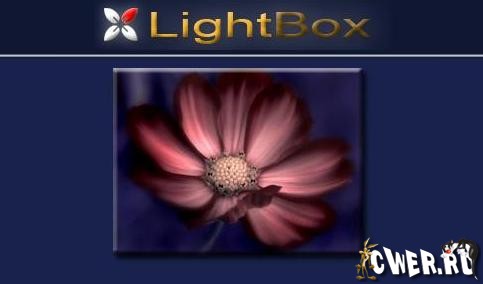
LightBox Image Editor - профессиональное программное обеспечение для редактирования изображений и фотографий со множеством передовых технологий, которые встречаются лишь в дорогих профессиональных програ ммах. LightBox идеально подходит для начинающих пользователей, и имеет всю мощь для продвинутых коллекционеров. В отличие от веб графических редакторов, LightBox Image Editor очень мощный и очень быстрый, с тех пор как данная программа установлена на вашем компьютере, нет никакого времени выгрузки или задержек в работе. Все основные ключевые подпрограммы написаны на машинном уровне и действия очень быстро выполняются, практически в режиме реального времени, что позволяет вам получить изображения так быстро, как не могут выполнять работу веб редакторы.
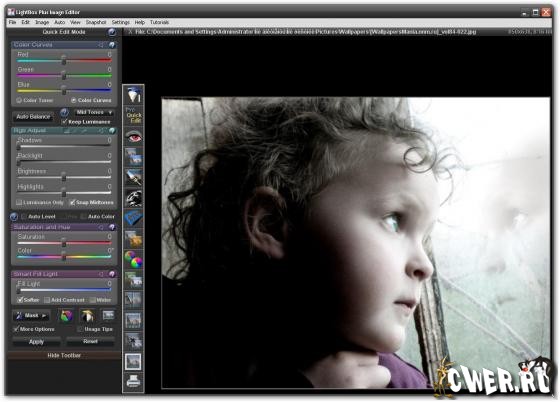
К характеристикам относится: продвинутый баланс цвета, быстрая конфигурация освещения, новая технология Color Toner, простая в использовании функция удаления эффекта красных глаз с технологией обнаружения лица. С большинством подпрограмм написанных на уровне машинного кода, действие быстро выполняемо и производится в режиме реального времени, в 16-битном канале. Поддерживает Jpeg, bmp, 48-битный RAW и 48- битный tiff.
LightBox имеет продвинутый инструмент удаления эффекта красных глаз с новым продвинутым в использовании цветовым тонером (продвинутая технология Tint and Temperature) современным инструментом, использующемся в дорогих редакторах.
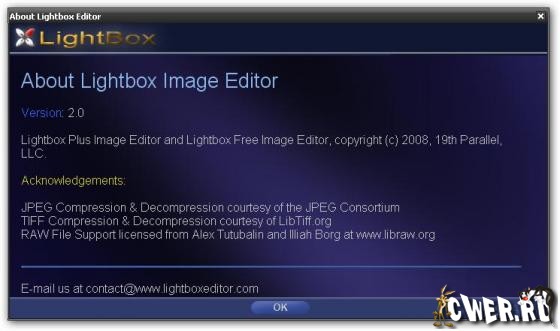
Возможности программы:
- Dodge And Burn
- Make your picture dramatic by using a brush to apply dynamic darkening/conrast curves or bring up the highlights in the area you brush. We have a special Highlight mode that adds amazing contrast to your image as you use the brush.
- Clone Brush
- Get rid of power lines, trash cans, or just have fun cloning flowers, animals, and people. You can also remove scratches, skin blemishes, stains and spots.
- Pro (Auto) Balance, a higher-end version of the color balancer in the Free Version
- Pro Saturatio
- Add amazing color to your image with 48-bit, HSL and LAB mode saturation methods.
- Photograph Filter and Tint. Make your picture, Warm, Cool,or any other shade. Add drama to a sunset or coolnes to a morning pasture.
- Undo Brush
- A very poweful function that allows you to go back through the history of your image and merge element, so you can just brush out what you want to change, throw away or keep. You can perform an action and just brush out what didn't work out, or brush in what did.
- History View and Snapshots. Look through the history of your image editing at any stage, with up-to unlimited undo, or take a snapshot. You can merge elements of one state to another with the UNDO brush, and create the perfect image.
- Extremely poweful and simple masking
- You can change the color of a car, or draw a circle with a brush around an object and bring it into the foreground, or make a vignette-style picture. All you have to do is click on the image!
- Dynamic Light, Shadows and highlights with Smart Contrast
- Our advanced Shadows and Highlights outperforms the leading industry standards, and in combination with our Smart Contrast functions, you can bring up the shadows, bring down the highlights, all while keeping your image looking realistic and natural.
- Blurring, Soft Blurring, and Sharpening
- You can blur your image (and then undo part of it with the UNDO brush), or use a soft blur to make your image glow or to remove skind blemishes. You can combine advanced sharpening with the soft blur to give your image an impressive glow while keeping it sharp.
Скачать LightBox Image Editor 2.0 (8,70 МБ):
Qantum2 09/06/09 Просмотров: 1130
0


Понравилась. Буду юзать. Спасибо.