GIMP Portable 2.6.5
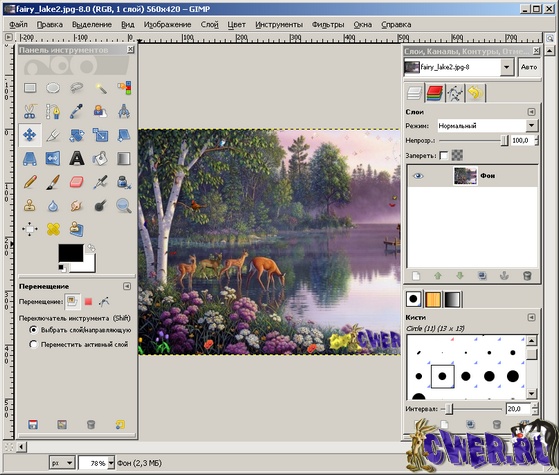
Обновился хорошо известный пользователям Linux бесплатный графический редактор GIMP (не слишком понятное название является аббревиатурой, которая расшифровывается как GNU Image Manipulation Program). Однако даже если вы работаете в среде Windows и дома, и на работе, никто не мешает вам использовать портабельный вариант GIMP Portable, не требующий установки...
Все обычные операции, которые вы совершаете над фотографиями и графическими изображениями в Adobe Photoshop, без проблем можно сделать и в GIMP Portable. А при желании - еще больше увеличить его функциональность посредством использования специальных плагинов (тоже портабельных).
GIMP Portable 2.6.5 has been released. GIMP Portable is the full-featured GIMP image and photo editor bundled with a PortableApps.com launcher as a portable app, so you can edit your photos and images on the go. This new release updates the included GIMP to the latest release and has a new multilingual installer. GIMP Portable Help, GIMP Portable Background Window and GIMP Portable Photoshop Layout are also available. It's packaged in PortableApps.com Format so it can easily integrate with the PortableApps.com Suite. Best of all, it's open source and completely free.
New in this version:
- Scaling image to 25% turn background from white to grey
- GIMP's GtkScaleButton conflicts with GTK's
- GEGL tool - missing Operation Settings for all sub-tools
- don't rely on GtkAction implementation details
- wrong RGB values for color names in libgimpcolor/gimprgb-parse.c
- wrong hex RGB value for the color names slategrey and slategray
- Brushes dragged to the image window look strange
- Rectangle Select Tool does not allow 1:1 fixed ratio
- Black pullout parameter of plug-in-newsprint has no effect
- First image opened in GIMP offset
- Align Tool doesn't work properly if it is the active tool at startup
Скачать GIMP Portable 2.6.5 (16,58 МБ):
Selencko 17/02/09 Просмотров: 2745
0


Не могу найти специальные портабельные плагины, о которых идёт речь выше.
Помогите, плиз, в их поиске.