Total Commander 9.00 RC2 + Portable
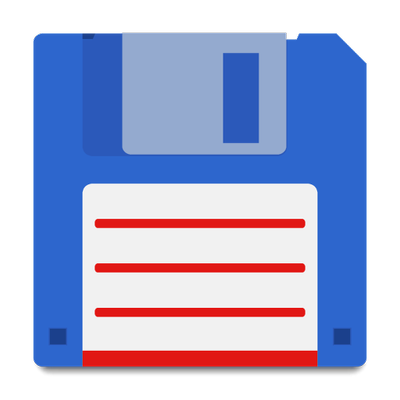
Portable от PortableAppZ!
Total Commander является самым мощным и стабильным файловым менеджером для Windows с удобным пользовательским интерфейсом. Total Commander продолжает добрую традицию двух-панельных файловых менеджеров, но отличается повышенным удобством и функциональностью, поддерживает плагины, имеет множество встроенных полезных инструментов. В программе предусмотрены функциональные просмотрщики для мультимедиа и графических файлов, распаковщики архивов, клиент, позволяющий скачивать или закачивать файлы в несколько потоков. Предусмотрено также множество других функций, необходимых для эффективной работы с файлами.
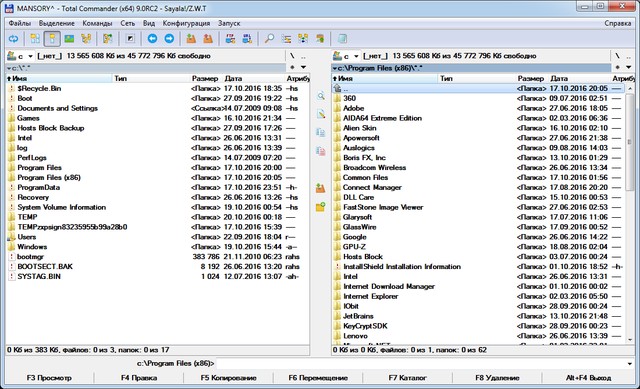
Основные возможности:
- Обновлённый пользовательский интерфейс: плоские кнопки под Windows XP, новые иконки файлов, архивов, кнопок дисков и т.д.;
- Возможность установки различных цветов для фона файлов и папок;
- Режим редактирования и ручной синхронизации при сравнении файлов по содержимому;
- Отдельное окно с деревом папок для каждой из панелей – новая концепция для Total Commander особенно понравится владельцам широкоформатных мониторов;
- Во встроенном Листере появилась возможность отображения курсора, центрирования изображений и уменьшения больших изображений;
- Возможность изменения значения полей контентных плагинов в диалоге изменения атрибутов;
- Журнал файловых операций;
- Отображение буквы диска во вкладках;
- Поддержка настраиваемых колонок и эскизов страниц для системных плагинов;
- Инструмент группового переименования файлов позволяет редактировать имена файлов напрямую;
- Добавлены новые опции в диалоге копирования при перезаписи файлов: сравнение по содержимому, переименование, автоматическое переименование, копирование всех файлов — большего или меньшего размера;
- Установлена максимальная длина командной строки;
- Сортировка нескольким атрибутам (колонкам): Ctrl+Click на дополнительной колонке;
- Автозаполнение командной строки, текущей директории, диалога копирования и т.д.;
- Использование комбинации Shift+Del для удаления лишних позиций в выпадающих списках: командной строке, поиске, переименовании и т.д.;
- Безопасное FTP-соединение через SSL/TLS (необходимы дополнительные OpenSSL-библиотеки);
- Настраиваемые пользовательские команды для главного меню и горячих клавиш;
- Алиасы команд (сокращения) для командной строки (для внутренних команд и внешних программ);
- Диалог перезаписи даёт возможность создания превью и настраиваемых полей;
- Возможность файловых операций под учётной записью пользователя с правами администратора (для доступа к закрытым папкам необходимо ввести пароль администратора);
- Поиск на FTP-серверах;
- Создание ZIP-архивов размером более 2GB.
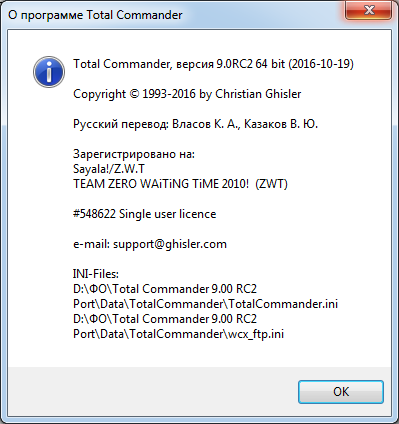
Изменения в версии 9.0 RC2:
- Added: Separate quick view (Ctrl+Shift+Q): Show * behind "Lister" text to distinguish the quick view window from normal Lister windows (32/64)
- Fixed: Separate quick view (Ctrl+Shift+Q) would not open maximized (after being stored via menu) (32/64)
- Fixed: Show big link icon for LNK files (instead of default file icon with/without link overlay) when icons for EXE/LNK are disabled (32/64)
- Fixed: Use button bar tooltips from English if there is no INC file for a language, and the command isn't in the main menu either (32/64)
- Fixed: Search dialog showed up with narrow unresizable window on Windows 9x/ME (due to bugfix for Windows 10 on 05.09.16) (32)
- Fixed: Show vertical button bar when using 2 panels above each other (Vertical arrangement) via menu Start - Vertical button bar -> context menu items for vertical bar were missing (32/64)
- Fixed: Automatic column width in file panels wrong when using 2 panels above each other (Vertical arrangement) and vertical buttonbar (32/64)
- Fixed: Hover with mouse over buttonbar, using flat unstyled buttons -> do not draw current button frame over button which is already down (32/64)
- Fixed: Updated installer for CD version to functions of new self-extracting installer (32/64)
- Fixed: The uninstaller didn't remove some newer files (32/64)
- Added: New icon library for main menu and button bars is now included also in 48x48 pixel size (16x16, 24x24, 32x32, 48x48) (32/64)
- Added: Synchronize dirs: Compare by content: Compare single files from each side by selecting just the two files and choosing "Compare..." from the context menu (32/64)
- Fixed: Alt+F10 tree wouldn't save paths longer than about 500 characters (32/64)
- Fixed: Dialog for choosing the default icon library: Show icons centered horizontally (32/64)
- Fixed: Vertical button bar: Open overflow menu (bar too high), right click any item -> menu to edit main bar instead of verical bar was shown (32/64)
- Fixed: Checkboxes in text search section of search dialog were too high, causing overlap (64)
- Fixed: Switch from full view with custom view mode to tree -> custom background color remained below tree items (32/64)
- Fixed: New default non-bold font was never used for new users because the installer was writing to [Configuration] -> use new font if FirstTime=0 wasn't set on first TC start (32/64)
- Fixed: Press SPACEBAR on folder -> '?' was no longer shown in size column until the size was calculated (32/64)
- Fixed: Some USB link cables seem to need other GUID to connect (32/64)
- Fixed: Passing plugin name via command line no longer worked, e.g. TOTALCMD.EXE /o /r="\\\Secure FTP" (32/64)
- Fixed: Compare by content, local file with ftp, save remote, return to TC -> panel could switch from ftp to local directory on some Windows versions (32/64)
- Fixed: tsclient drives were sometimes not appearing when connecting to remote computer where TC was already running (32/64)
- Fixed: No drive tips in drive dropdown combobox for tsclient drives (32/64)
- Fixed: Icons for tsclient wrong when using icons from Explorer - use icons displayed in \\tsclient path instead (32/64)
- Fixed: Alt+F10 tree only showed root level when using natural sorting+sort dirs by name options (32/64)
- Fixed: Search function: Load/Save last search options (checkboxes) each time when opening/closing the search dialog, to better support standalone search (32/64)
- Fixed: Start TC with fresh INI and without key -> dialog to choose default icon library was shown the first two times TC was started, not just the first time (32/64)
- Fixed: Search function: Ignore "Search in" field when using ev: prefix, otherwise Everything would be called for each given start path (32/64)
- Fixed: cm_LeftViewModeList, cm_RightViewModeList and cm_SrcViewModeList now accept a view mode number>0 or view mode name as parameter in button bar, starter menu, or internal command (32/64)
- Fixed: Right click on tab header, open tab in other panel -> view modes were not copied. Note: Locked state will NOT be copied! (32/64)
- Fixed: Configuration - Options - Icons: Switching from internal to Explorer drive icons only changed the drive bar and tabs, not the drive dropdown combobox (32/64)
- Fixed: Close TC while a locked tab was the active tab, then start TC with parameters /T /L="c:\directory" -> the locked tab sometimes lost the '*', and the new tab had the wrong tab title (32/64)
- Fixed: Left panel: Set view mode which shows/hides icon in tabs, causing the number of tab rows to change -> file panel wasn't resized correctly (32/64)
- Fixed: Search function: Drives dialog not working in x64 version (test dialog shown) (64)
ОС: Windows 95/98/ME/NT/2000/XP/Vista/7/8/10
Скачать программу Total Commander 9.00 RC2 (10,62 МБ):
Скачать портативную программу Total Commander 9.00 RC2 (10,5 МБ):
MANSORY 20/10/16 Просмотров: 3903
+3


Новый год не за горами, надеемся на финал.