Devolutions Remote Desktop Manager Enterprise 11.6.0.0
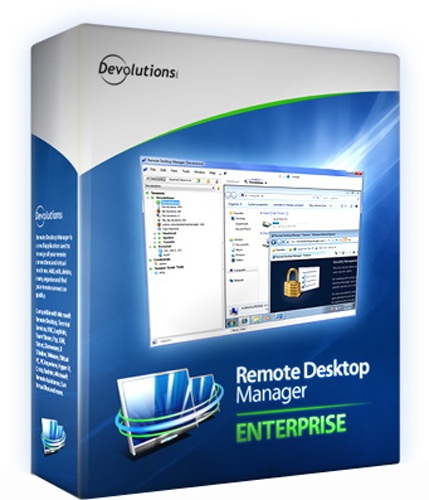
Remote Desktop Manager – это приложение для контроля за удаленными соединениями. С программой Remote Desktop Manager вы сможете добавить, редактировать, удалить, систематизировать или быстро найти удаленное соединение. Утилита совместима с Microsoft Remote Desktop или с Terminal Services, очень простая в использовании, но в то же время достаточно мощная и эффективная. Remote Desktop Manager подойдет для любого пользователя.
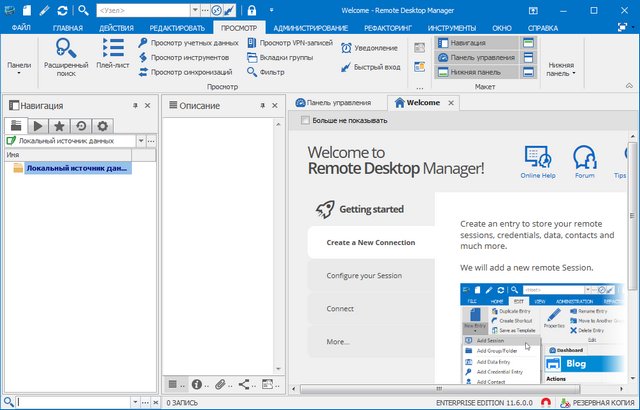
Основные возможности:
- Легко инсталлируется, удобна в использовании, не имеет ничего лишнего.
- Добавляет имя, изображение и описание в вашу конфигурацию.
- Сидит в системном трее и работает, когда вы скажете, быстрый доступ к функционалу программы.
- Поддержка специального расширения файлов удаленного рабочего стола - .rdp.
- Поддержка Microsoft Remote Desktop и Microsoft Terminal Services.
- Возможность применения поисковых фильтров.
- Автозагрузка вместе с запуском системы.
- Автоматическое обновление.
- Симпатичный пользовательский интерфейс с поддержкой смены скинов и стилей.
Изменения в версии:
- Added Copy User name and Password single action. Copy once, paste username and paste password after that.
- Added a data source setting to disable the sub connection
- Added a new Connect (Enhanced session mode) menu for Hyper-V
- Added a setting "Only filter treelist on enter" to help slow typers that have thousands of connections
- Added a setting to change the reconnect to full reconnect by default
- Added a way change all opned RDP sessions view mode in batch
- Added a Welcome page
- Added an button to connect in the Check Is Online dialog
- Added an option to always allow the export of a document
- Added an option to disable the check for updates
- Added an prompt to delete SQL Login if exists when deleting an user in the application
- Added CPU core count and logical CPU count for the informations
- Added custom script in Chrome Web Browser extension
- Added import for PasswordSafe.de files (csv)
- Added new filtering options for General Information tab, including IP, domain and site
- Added OneDrive Business support
- Added RDP 8.1 support
- Added RDP defaul size value in File > Options
- Added socket count + cpu core count in information
- Added sub connection support in existing vpn settings
- Added support for UVNC repeater proxy in default VNC
- Added the possibility to force a full reconnect by holding Ctrl
- Added the username and description in the password analyser report
- Added username and description columns in the password complexity report
- Changed the default setting to use less memory in the RDP connection
- Improved the apply specific settings to template to properly keep the credential mode
- Improved the error handling when deleting in batch with an access denied
- Improved the remote PowerShell to support SSL and the custom authentication
- Minor improvement in the My Data Source information for DODB, DVLS and DOD
- Multiple minor UI improvements and fixes
- Fixed a possible freeze with KeePass
- Fixed a possible issue with Screen Connect import
- Fixed a possible issue with Screen Connect on the cloud
- Fixed a possible issue with SMS 2-FA
- Fixed a possible issue with the batch edit and the sorting priority
- Fixed a possible issue with the close and the set focus
- Fixed a possible issue with the iDrac login
- Fixed a possible issue with the offline lock and DVLS
- Fixed a possible issue with the private vault in the offline mode
- Fixed a possible issue with the resolving of the public IP
- Fixed a possible issue with the smart reconnect not triggered on undock
- Fixed a possible issue with the tab groups
- Fixed a possible issue with the template name when it's no longer a template
- Fixed a refresh issue in the template dialog
- Fixed a UI issue with the Classic UI
- Fixed an Hyper-V issue to not open the dialog when it can't connect to select the Hyper-V instance
- Fixed an issue iLO and iDrac user specific settings
- Fixed an issue in the MySQL reporting engine
- Fixed an issue with a third party missing license in 64bit
- Fixed an issue with duo when the user has backslash like "domain\username"
- Fixed an issue with MySQL users and special characters not escaped
- Fixed an issue with Remote PowerShell
- Fixed an issue with the complexity inheritance
- Fixed an issue with the Dark theme and the custom tab colors
- Fixed an issue with the group duplicate check in template mode
- Fixed an issue with the license not saved on startup
- Fixed an issue with the message in the CSV import
- Fixed an issue with the quick connect and SSH
- Fixed an issue with the reconnect that does not keep the resolution when it's specific
- Fixed an issue with the variables resolving in the load from inventory
- Fixed an issue with vmrc
- Fixed issue with the connection status in the tree view
- Fixed multiple minor UI issues
- Fixed some issue with the typing macro and Putty
- Fixed some issues with the copy of a connection
- Fixed some possible issues with KeePass and 1Password dynamic credential link
- Fixed some possible issues with the ASG VisionApp import
- Fixed some possible issues with the RoyalTS import
- Fixed some possible issues with the type availability
- Fixed the ARD specific settings not working
- Improved the Secret Server integration to take the machine into account
- Minor UI improvements
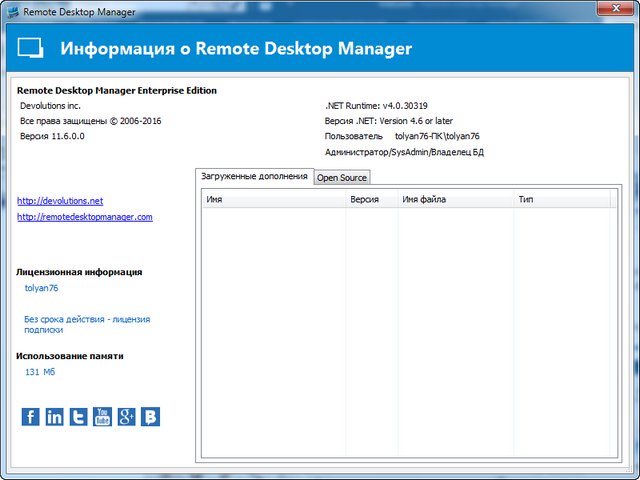
ОС: Windows XP / Vista / 7 / 8 / 8.1 / 10
Скачать программу Devolutions Remote Desktop Manager Enterprise 11.6.0.0 (133,63 МБ):
tolyan76 10/07/16 Просмотров: 2616
+1

