RJ TextEd 8.40 + Portable
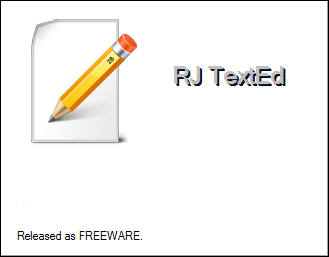
RJ TextEd - юникодный редактор, содержащий огромное количество возможностей для редактирования текста, html-документов, java-скриптов и т.д. Открытие множества документов в многовкладочном окне, подсветка и проверка синтаксиса, подсказки при вводе кода, закладки, неограниченное undo/redo, редактор css, html-превью, встроенный ftp-клиент, поддержка email, поддержка drag'n'drop, поддержка скинов и многое другое.
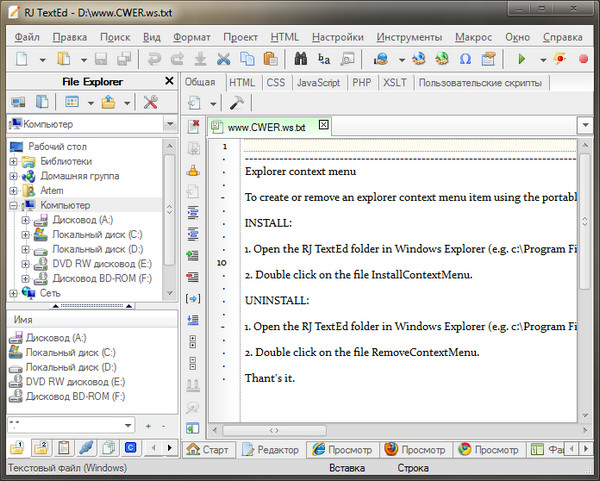
Возможности программы:
- Полнофункциональный текстовый редактор исходного кода с поддержкой Unicode.
- Подсветка синтаксиса.
- Сворачивание кода.
- Проверка орфографии.
- Автоматическое завершение.
- Шаблоны.
- Блок комментариев для осуществления комментирования выделенного текста.
- Интеграция в проводник Windows.
- Поддержка редактора TopStyle Lite CSS.
- Файловый менеджер, клиенты FTP и SFTP.
- Плагины, Add-on и скрипты.
- Темы оформления (более 70 шкурок) и скин-билдер.
- Расширенная сортировка.
- Многоуровневый откат/повтор действий.
- Конвертирование файлов из одного формата в другой.
- Поддержка табов.
- Редактирование и обработка ASCII, UTF-8, бинарных и ASCII файлов.
- Блочное выделение текста.
- Открытие и сохранение UTF-8 закодированных файлов без наличия подписи (BOM).
- Встроенная поддержка Zen Coding.
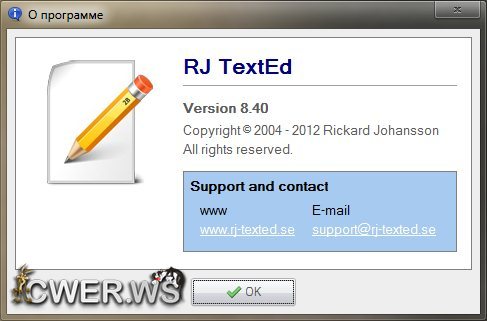
ОС: Me/2000/XP/2003/Vista/2008/Windows 7 (32 и 64 бит)
Что нового в этой версии:
Binary files are wrapped around lines at a right margin of 80 characters. Bytes are displayed using your local ANSI code page and byte values less than 32 are displayed using symbols. You can safely edit and save the file, but with some text functions disabled, e.g. line functions (a binary file doesn't have lines), encoding and file type actions, column mode, some save actions like trim lines or convert tabs to spaces etc. You can also open a text file in binary mode. It is then treated as binary code and not as text.
System tray menu
Added a system tray menu with two items - restore and exit. I also fixed a few issues regarding close to system tray and reopen with the option to reload previously opened files.
Home/End key option in wordwrap mode
Added an option to control the behavior of the HOME and END keys in wordwrap mode. The default is to move the text cursor to the beginning or end of the current row. But you can change the option to move the text cursor to the beginning or end of line (hard returned line ended with a newline character).
Options: highlighters, margins, font and tab settings
- Re-designed the option dialog to better handle settings individual for each highlighter.
- All files now have a default set of colors in a highlighter item called (Default Colors). If no individual settings are made, the default setting are used.
- You can reset an individual color setting to the default by pressing the "Default" button, or you can reset all settings to default.
- Color and font styles can be saved in a color theme file in XML format.
- You can open color theme files and set color and font styles for a highlighter (or the default colors item).
- Several elements can now be individually highlighted, like line comments, block comments, hexadecimal numbers, numbers, characters and strings...
- Braces can now have both a background and a foreground color. You can also set the font style.
- All options regarding highlighters are now in the same place.
Font options for sidebar, dialog windows...
You can now set the dialog and window font and font size in options.
Bookmark list (Shift+F2)
This makes it very easy to navigate bookmarks. All bookmarks are listed in a popup window when Shift+F2 is pressed. The bookmarked line and line number are displayed in the list.
TODO/NOTE list (Shift+F4)
This makes it easier to navigate todo's and notes. They are listed in a popup window when Shift+F4 is pressed. The entire line and line number are displayed in the list.
Scroll option
Allow vertical scroll one page beyond last line. This is actually the default behavior, but if turned off, you can only scroll two lines past the last line.
Synchronized project folders
You can now add a special synchronized folder to a project. The physical folder is rescanned when the project is opened. If files are added to the folder - the files are added to the project sync folder, and if removed - the files are removed from the project sync folder. You can only add a synchronized folder from project options.
Document tab color option
Added an option to the advanced tab color dialog to disable active tab color with colored tabs based on file type.
Insert ascending numbers in column mode
Added an option to add leading zero's with right aligned numbers, instead of spaces.
Shift+Ctrl+Home/End in column mode
Changed the behavior when you extend an already existing selection. The shortcuts will only extend the selection up or down to the first or last line.
Double mouse click on spaces
Non-breaking spaces (#160) are now included in the selection.
Remove trailing spaces
Non-breaking spaces (#160) are now removed as well.
Switch between hex and text view
The current text cursor position is now remembered when you switch view.
TODO and NOTE
Made some code improvements to find project wide todo's and notes in HTML/CSS/PHP project files.
Replaced browse for folder dialogs
Replaced the dialog throughout the program. The new dialog include a create folder button.
Save option
Warn if document contain zero width Unicode space characters.
Options dialog
Last page in the options dialog is remembered throughout the session.
Removed most .bpl files
Most .bpl files have been removed from the program folder. The program doesn't have to open as many external files at startup, which means it opens faster.
FIXED
- File information (bookmarks,cursor positions...) are now stored in an XML file. The information is handled better now internally.
- Several code folding issues in HTML.
- Status bar display issues.
- Zen dialog expression dropdown list issue.
- Recent file list was sometimes very slow.
- Keyboard shortcut issues in find/replace bar text fields.
- Several find all and count issues.
- Some speed issues when typing HTML/XML tags in large files.
- [FilePath] issue in tool items dialog.
- Some close to system tray issues.
- Display issues when reopen last used files.
- Rename file should now handle files without file extension.
- Some main tab issues when removing file commander or browser preview tabs.
- Close program hangup.
- Issue when using spell check dialog.
- Menu issue when selecting using keyboard.
Скачать программу RJ TextEd 8.40 (35,36 МБ):
Скачать портативную версию RJ TextEd 8.40 (45,44 МБ):

