FolderSizes 8.1.117 Enterprise Edition
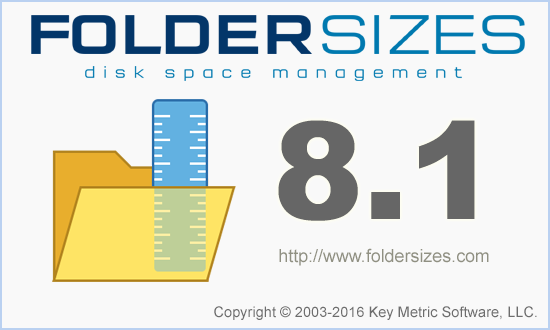
С помощью программы FolderSizes вы сможете определить количество свободного места на жестком диске. FolderSizes предоставляет подробную информацию о размере папок и файлов по каждому разделу жесткого диска. Кроме этого, программа использует диаграммы для наглядности. Используя данный программный продукт, вы сможете найти файлы, удаление которых позволит освободить свободное место и, в то же время, не повлияет на работоспособность операционной системы.

Особенности программы:
- Иерархическая структура отображения данных (на основе технологии TreeMap)
- Интегрированный планировщик заданий
- Быстрая, многопоточная проверка файловой системы
- Обзор использования дискового пространства по типу файлов и атрибутам
- Обзор сети и дискового пространства по владельцу и группе
- Поддержка командной строки
- Экспорт отчетов в HTML, XML, CSV и т.д.
- Интеграция в контекстное меню оболочки Windows
- Просмотр общего и свободного пространства для стационарных, съемных и сетевых дисков
- Экспорт диаграмм в файлы JPEG, PNG, BMP или TIFF;
- Система создания отчетов по типам файлов, которые занимают больше всего места.
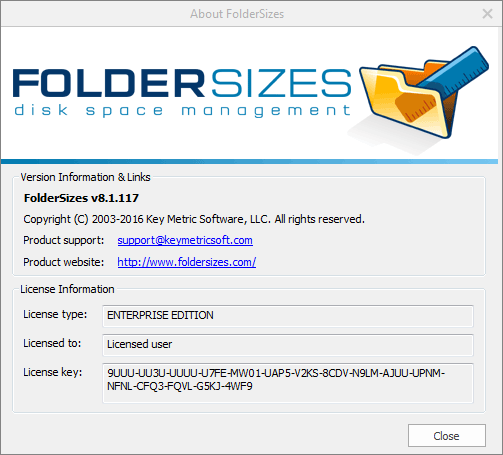
Version 8.1.117 (Released February 2, 2016)
- Feature: Added new themes with orange accent colors.
- Feature: Extended available dark themes to provide optional blue, red, green, or orange accents.
- Feature: Extended use of theme colors into progress bars and other UI areas.
- Feature: Improved rendering style of progress bars in the main window Computer view.
- Feature: Added the ability to edit the names of scheduled tasks (during initial creation only).
- Feature: All report detail views now honor the user's preferred grid style.
- Feature: The "Full owner lookup during export" option is now off by default (see Options | Export).
- Feature: Added the ability to set the current file size display method from the File Reporter toolbar.
- Feature: Improved default row focus behavior in various detail report views.
- Feature: Exporting all File Reports as HTML now includes an index for improved report navigation.
- Feature: Exporting empty detail views now adds "no items to show" to the empty table.
- Feature: Docking drive space panel now offers new columns, improved column configuration, and improved theming.
- Feature: Docking drive space panel clipboard export is now comma delimted (with headers) for improved consistency.
- Feature: Docking drive space panel now shows tooltips for drive letter column only (for improved consistency with other reports).
- Feature: Added the ability to purge the volume history database (see Options | Drive Space).
- Feature: The docking drive space window can now export visible column data or complete detail data.
- Bug fix: Scheduler window could incorrectly show "One or more of the specified email addresses in invalid" in specific cases.
- Bug fix: Application manifest was incorrectly identified as being high DPI aware.
- Bug fix: Some controls weren't enabled (by default) when editing an existing file report scheduled task.
- Bug fix: Disk reporter list tooltips were not themed correctly.
- Bug fix: "Run as administrator" shortcut was not working correctly.
- Bug fix: Changing application theme would incorrectly reset tooltip visibilty preference.
- Bug fix: Resolved minor inconsistencies in available export file formats for some reports.
- Bug fix: Resolved application exit crash that could occur after using the task scheduler multiple times.
- Bug fix: Resolved application exit crash that could occur when changing application theme from within welcome dialog.
- Bug fix: Hyperlinks within the version update notification pop-up window where not functioning.
ОС: Windows 10/8.1/8/7/Vista/XP.
Скачать программу FolderSizes 8.1.117 Enterprise Edition (20,9 МБ):
MANSORY 03/02/16 Просмотров: 3969
+3

