xplorer² Ultimate 2.2.0.1 Final + Rus
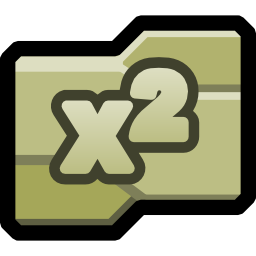
xplorer² Ultimate - достаточно функциональный файловый менеджер. Интерфейс программы похож на стандартный Проводник Windows, но из-за дополнительных кнопок и панелей возможности этого менеджера намного обширнее, чем у Проводника. Для работы с файлами и директориями на локальном компьютере тут имеются все необходимые опции (копирование, перемещение, удаление, поиск, фильтрация, просмотр по заданным параметрам и т.д.). Поддерживается работа с сетевыми дисками, причём, в подключённых сетевых дисках при необходимости происходит автоматическое обновление файлов. Программа может работать как с отдельно взятыми файлами, так и с файлами в пакетном режиме.
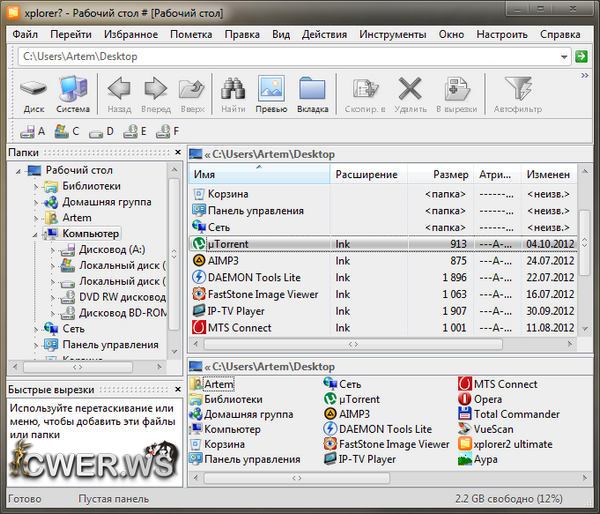
Для удобства и быстрого открытия какого-либо файла или каталога, можно поставить закладку. Встроенные средства этого менеджера позволяют просматривать графику, предварительно прослушивать аудио и просматривать видео файлы, а также файлы форматов HTML, Text, RTF и Hex. xplorer² можно рекомендовать для работы и компьютерным новичкам, и пользователям, имеющим большой опыт.
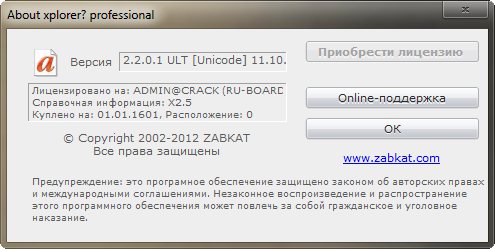
ОС: Windows All (32 & 64 bit) 9x/NT/2000/XP/Vista/7
Что нового в этой версии:
- [P] check duplicates command gets a prominent progressbar, useful for long file comparison operations
- [P] Customize > Keyboard hotkey control allows more key combinations to be used as accelerators (<Tab> etc). Navigating this dialog with the keyboard is a bit harder, sorry!
- Added new file attributes I for NOT content indexed (not that interesting :) and P for sParse files
- New tips: 4a, 27b, 46a, 124b, 125a, 161a, 167, 168, 169, 170
- [U] Tools > Find files menu command will use windows desktop search if available (requires windows XP with desktop search 4 installed). This will dramatically improve the search speed in indexed folders. For more accurate results use CLICK FOR ROBUST SEARCH button after the end of the quick search.
- [U] registry tweak GAOPT_NODESKSEARCH disables desktop search, xplorerІ operates only with 'slow' search as it used to (available through Options > Advanced settings menu, Global page)
- [U] Tools > Fast search menu will do a simple desktop search under the current folder. Instead of defining complex search rules, just give it a keyword (whole word) to find either in the file contents, filename or some other file property. AQS syntax isn't supported, just plain text.
- [P] Tools > Save search (in a scrap window) saves the last search parameters (filter and location, not the results) to a file. Repeat an older search using Tools > Recent search menu. To start a saved search from the command line use the arguments /F:1 /L:path_to_saved_search.x2fnd (or double click on a *.x2fnd file)
- [P] Drag-drop a file on a filter window (e.g. find files dialog) and its details (name/date/size) are used to define a filter. Useful for locating renamed pictures from a camera.
- Edit > Copy to <F5> command offers to create a folder for the HERE field if it doesn't exist
- [P] Last complex filter (e.g. for <Alt+G> command remembered between sessions
- Tools > Options menu, Advanced page, has a tickbox for preserving file dates when setting comments with <Alt+Z>
- [P] Searches are now possible within external devices like phones and cameras
- [P] Drivebar won't show letters for empty card reader slots
- [P] Better estimation of time remaining for robust copy and delete commands
Скачать программу xplorer² Ultimate 2.2.0.1 Final x86 + русификатор (2,79 МБ):

