SpeedFan 4.35 Final
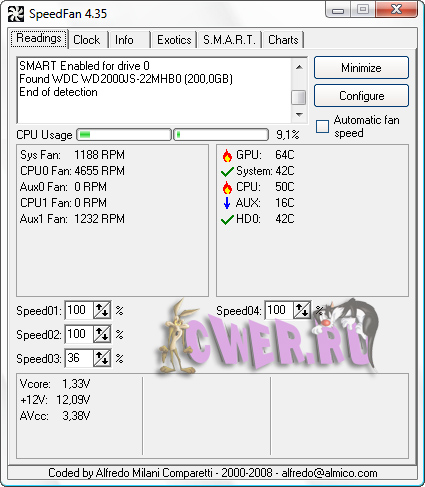
SpeedFan - бесплатная программа, которая следит за температурой, скоростью движения кулера и напряжением. SpeedFan также может отображать температуру жесткого диска, если устройство поддерживает эту опцию. Однако, главной функцией SpeedFan является наблюдение за скоростью вращения кулера и ее изменение в зависимости от температуры внутри компьютера. Это помогает уменьшить шум и потребление электроэнергии.
Что нового в 4.35 Final:
- released to the public the EXOTICS tab
- fixed 120 DPI issue in CONFIGURE dialog
- added full support for Areca RAID controllers
- greatly improved SCSI support
- added support for Abit uGuru 3 (uGuru 2005)
- added full support for Intel FB-DIMM temperature readings
- added full support for ITE IT8720F
- added full support for Andigilog aSC7611
- added full support for LM96000 (it was previously detected as LM85B)
- added full support for Analog Devices ADT7490
- added full support for SMSC SCH5327
- fixed Windbond W83766HG hardware monitor detection on some Asus motherboards
- improved CPU identification routines
- added support for a new revision of the WINBOND W83637HF
- added support for WINBOND W83637HF at unusual addresses
- added support for Asus F8000 at unusual addresses
- added identification of the SMSC SCH5514
- added identification of SMSC EMC2300
- added ITE IT8718F fifth fan speed reporting
- added identification of Analog Devices ADP3228
- added identification of ITE IT8512F
- added identification of Winbond W83667HG SuperIO chip
- identified a new revision of Fintek F71872 hardware monitor subsystem
- added preliminary detection of the HECI driver
- fixed a bug in SMSC LPC47M172 support code that prevented fan speeds to be properly reported
- 45nm Intel CPUs with CPUID=0x10676 now use a Tjmax value of either 105C or 90C
- added full support for nVidia MCP65 SMBus
- added full support for nVidia MCP67 SMBus
- added full support for nVidia MCP73 SMBus
- added full support for nVidia MCP78S SMBus
- added full support for VIA CX700M SMBus
- added full support for Intel 82801JIB SMBus
- fixed an issue where the Intel SMBus couldn't be accessed and messages like SMBus msg : SMB Error $14 : FAILED (50) were generated
- enabled Intel ICH8M-E SMBus device, if needed
- enabled 631xESB SMBus, if needed
- enabled SMBus on Intel ICH9R, if needed
- preliminary detection of AMD CD5536 SMBus
- some SMBus addresses on Asus Striker Extreme are no longer scanned
- SMBus is no longer scanned at address $2E on DELL XPS710
- Tyan S2927 second SMBus is no longer scanned
- some addresses on the SMBus of Asus P5NT WS are no longer scanned
- some addresses on the SMBus of the Intel DX38BT are no longer scanned
- some SMBus addresses are no longer scanned on Asus M2N32-SLI DELUXE
- the second nForce SMBus is no longer scanned on FIC AU31
- some addresses on the SMBus of Supermicro H8DCE are no longer scanned
- added some SMBus scan exclusions for Intel D5400XS
- added /NOGIVEIO command line parameter to disable access to giveio.sys
- added /NOGEFORCEROM command line switch that will prevent SpeedFan from reading nVidia GeForce ROMs (useful if it takes too much time)
- nVidia video BIOS is now stored in a file for later retrieval
- fixed an access violation under Win9x with some nVidia video cards
- battery status messages are no longer displayed
- upon resume, all controlled fans are set to 100% for half a second, then set to their minimum fan speed
- added new configuration option SHOWSTATICICON
- enabled Intel 6300ESB SMBus if needed
Скачать SpeedFan 4.35 Final (1,7 МБ):
Wincode 20/08/08 Просмотров: 6248
0


я ставила себе прогу - ничё так. Но я не очень поняла, что же делать когда температура очень высокая и рядом значок огня
до 70 не смертельно, есть внутренняя защита,выключать не надо.минут пяток не работай-сам остынет.
ну поидее нужно на время выключить компьютер,раз он показывает большую температуру
Ведро воды на комп и звонок по 01. Шутка.
Щас лето и поэтому вентиляторы не справляются со своими обязанностями.
Сделайте больше свободного места вокруг системного блока или поставте дополнительный обдув.
А вообще 50 градусов это не температура для проца.