Active Desktop Calendar 7.58 Build 080813
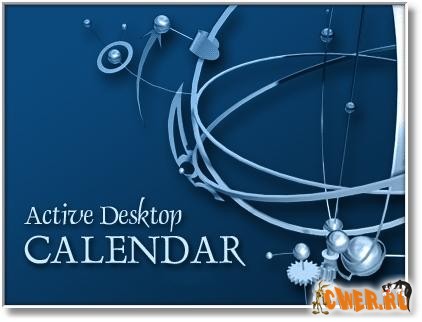
Active Desktop Calendar - красивый и функциональный интерактивный календарь, который показывает на рабочем столе, поверх обоев активный календарь, Ваши заметки и задания, которые Вы запланировали на тот или иной день. Также есть напоминания для Ваших событий и заставка (хранитель экрана). Календарь может быть показан в традиционным виде или в виде значков. Предусмотрена возможность создания слоев для разных событий и подключение нескольких компьютеров к общему файлу (например, для работы в локальной сети).

Active Desktop Calendar is fully customizable calendar features notes, tasks, alarms, and displays its data on your desktop through blending with existing wallpaper. You can organize your data in layers and share them with other people on a local area network. The program can integrate with Outlook and show its appointments and tasks on the desktop. If you synchronize your PDA device (Pocket PC, Palm, smartphone) with Outlook then through this connection you also get a synchronization with PDA as a side effect. There are options for changing calendar icons, fonts and colors, marking weekdays of choice and marking dates with notes and/or alarms. You can have a text only version of the calendar and choose between displaying one, two or three months on the desktop. Recurrence patterns are available for both notes and alarms. An alarm can be stand alone or attached to a note. If interactive desktop option is enabled, the program accepts direct clicks on dates, notes and tasks displayed on the desktop.
You can set each note to normal, private or invisible desktop view. Private notes are displayed as generic text reminder and invisible notes are not displayed at all. Printing calendar data is easy and includes an option to choose date range for printing notes. Special desktop pictures option allows you to add some of your pictures to existing desktop background. Comma separated values .CSV format is supported for data export and import. Tablet PC users should not worry as the program detects desktop orientation changes automatically. Finally, Active Desktop Calendar comes with world clock screen saver that shows your computer's system time, plus five major time zones around the world.
Features:
- Blends data with desktop wallpaper
- Calendar, notes, tasks, alarms, contacts
- Many recurrence patterns for notes/alarms
- Interactive desktop interface
- Fully customizable (icons, fonts, colors)
- Data export/import/print (CSV, iCal)
- Included preset calendars with holidays
- Detects Tablet PC desktop orientation
- Dual/multi monitor systems supported
- Group calendar data in layers
- Share data layers on a local area network
- Direct connection with Outlook
- Google calendar support
- Automatic data backup
- Many icons available for marking notes
What is new in Active Desktop Calendar 7.58:
- Layer properties: desktop view
This new layer property allows you to set the Desktop View parameter for an entire layer. That way you can control desktop behaviour for all notes that belong to the same layer. To use the new feature open the Layers dialog, select a layer in the list and click Layer properties for it. Then enable "Use this desktop view..." checkbox, select a desktop view option you want from the drop-list and click Ok.
Скачать Active Desktop Calendar 7.58 Build 080813 (4 МБ):

