Malwarebytes Anti-Malware 2.1.4.1018 Premium + Portable

Malwarebytes' Anti-Malware - новая версия программы от создателей RogueRemover Pro, AboutBuster и других популярных утилит, способная находить и удалять разнообразные вредоносные программы. Программа использует эвристический метод сканирования, способный в реальном времени контролировать безопасность системы в целом. Также имеется возможность полного сканирования всех дисков. Помимо этого, в состав данной программы входят дополнительные утилиты, предназначенные для удаления вредоносных программ вручную. Приложение обладает интуитивно понятным пользовательским интерфейсом с многоязычной поддержкой, включая поддержку русского языка.
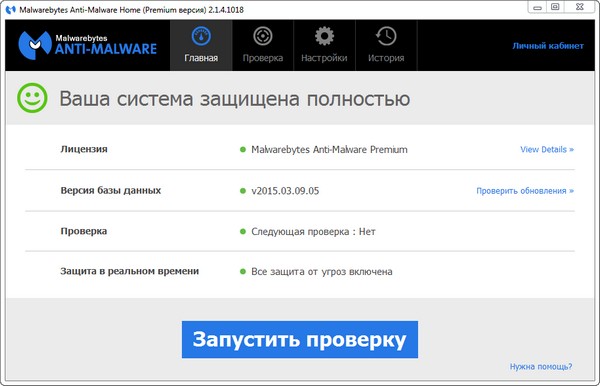
Ключевые особенности:
- Быстрое сканирование
- Полное сканирование всех ваших дисков
- Собственный модуль защиты системы
- Ежедневное обновление базы
- Настройки по оптимизации производительности программы
- Небольшой список дополнительных утилит для удаления вредоносных программ вручную
- Мультиязычность, включая русский язык
- Совместная работа с другими подобными программами (Anti-Malware, Anti-Spyware и т.д.)
- Простой пользовательский интерфейс
- Поддержка командной строки
- Интеграция в контекстное меню, для проверки по требованию
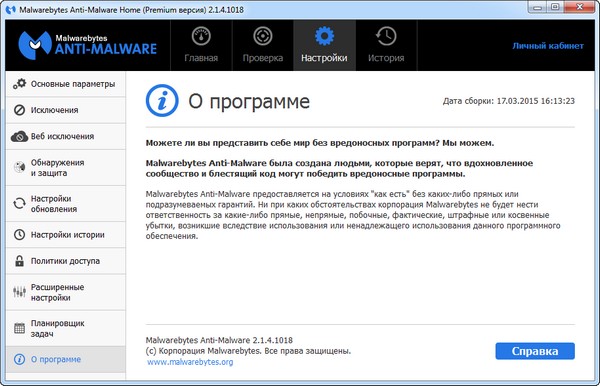
ОС: Microsoft Windows XP, Vista, 7, 8 (32-bit and 64-bit).
Изменения в версии 2.1.4.1018:
- Improved scan flow – all scans now automatically check for and apply the latest database updates so you're always scanning with the latest protection. (Exception: this will not occur with Scheduled Scans if you have the option to “check for updates before scanning” disabled.)
- Simplified Quarantine flow – threats detected are pre-selected for removal and users are presented with a single “Remove Selected” button. Clicking “Remove Selected” quarantines all checked items. If you uncheck any threats you will see a new dialog asking what action should be taken on the unselected items: Ignore Once, Ignore Always, Cancel.
- Improved malware protection capabilities, including enhanced rootkit detection and removal.
- The Minimize button now minimizes the main program window to the taskbar instead of the tray.
- The default display timeout for notifications was changed to 3 seconds instead of 7 seconds.
- The default value for "Show notification after successful update" is now set to "Off" for all scheduled updates.
- Removed the informational message from the main dashboard view.
- Remove support for Thai language due to quality issues with the translation.
- Installation of a Consumer/Home version of Malwarebytes Anti-Malware over a Business version is now blocked.
Issues Fixed:
- Admin users should no longer see a prompt to login as admin to perform a program upgrade.
- Fixed issue where the web protection service (MWAC) was not restarting properly.
- Fixed numerous issues with scheduled scans, including showing the correct date for “Next scheduled scan” on the dashboard.
- Fixed issue where mbamscheduler was starting on boot when Malwarebytes Anti-Malware was set not to start with Windows.
- Fixed issue where any non-English language selected during installation would not be applied after installation.
- Fixed issue where Malwarebytes Anti-Malware did not always automatically update the database on installation.
- Fixed an issue where the “Delay Protection at startup for 15 seconds” setting showed as enabled, but was actually disabled. (We recommend reviewing this option to ensure it is configured as you intended.)
- Fixed issue where "Error Code 6" displayed at the end of scans.
- Fixed issue on Windows XP where scheduled scans on reboot would not start if the "Enable self-protection module" was checked.
- Malwarebytes Anti-Malware now honors self-protection settings detected from a previous installation.
- Fixed issue where context menu scan was not honoring user selection under detection and protection setting.
- Several issues with notifications were fixed.
- Several enhancements were made to the user interface to address accessibility issues.
- Several UI and user experience enhancements implemented.
Скачать программу Malwarebytes Anti-Malware 2.1.4.1018 Premium (23,13 МБ):
Скачать портативную программу Malwarebytes Anti-Malware 2.1.4.1018 Premium (21,38 МБ):


обновите ссылки пожалуйста
чей портабл?
Спасибо!
НЕ обозначили!!!
Скачать программу Malwarebytes Anti-Malware 2.1.4.1018 Premium (23,13 МБ)

Скачать портативную программу Malwarebytes Anti-Malware 2.1.4.1018 Premium (21,38 МБ)
А у вас, "Goga525iA", запоздалая реакция!
Автор уже всё исправил.
(21,38 МБ)
Спасибо!
А по-вверх старой можно?
Смело удаляйте старую версию и ставьте новую. Где-то "в недрах" системы сохраняются все настройки от предыдущей версии - не раз уже проверено.
New in version 2.1.4.1018
March 19th, 2015
Improvements:
Improved scan flow – all scans now automatically check for and apply the latest database updates so you're always scanning with the latest protection. (Exception: this will not occur with Scheduled Scans if you have the option to “check for updates before scanning” disabled.)
Simplified Quarantine flow – threats detected are pre-selected for removal and users are presented with a single “Remove Selected” button. Clicking “Remove Selected” quarantines all checked items. If you uncheck any threats you will see a new dialog asking what action should be taken on the unselected items: Ignore Once, Ignore Always, Cancel.
Improved malware protection capabilities, including enhanced rootkit detection and removal.
The Minimize button now minimizes the main program window to the taskbar instead of the tray.
The default display timeout for notifications was changed to 3 seconds instead of 7 seconds.
The default value for "Show notification after successful update" is now set to "Off" for all scheduled updates.
Removed the informational message from the main dashboard view.
Remove support for Thai language due to quality issues with the translation.
Installation of a Consumer/Home version of Malwarebytes Anti-Malware over a Business version is now blocked.
Issues Fixed:
Admin users should no longer see a prompt to login as admin to perform a program upgrade.
Fixed issue where the web protection service (MWAC) was not restarting properly.
Fixed numerous issues with scheduled scans, including showing the correct date for “Next scheduled scan” on the dashboard.
Fixed issue where mbamscheduler was starting on boot when Malwarebytes Anti-Malware was set not to start with Windows.
Fixed issue where any non-English language selected during installation would not be applied after installation.
Fixed issue where Malwarebytes Anti-Malware did not always automatically update the database on installation.
Fixed an issue where the “Delay Protection at startup for 15 seconds” setting showed as enabled, but was actually disabled. (We recommend reviewing this option to ensure it is configured as you intended.)
Fixed issue where "Error Code 6" displayed at the end of scans.
Fixed issue on Windows XP where scheduled scans on reboot would not start if the "Enable self-protection module" was checked.
Malwarebytes Anti-Malware now honors self-protection settings detected from a previous installation.
Fixed issue where context menu scan was not honoring user selection under detection and protection setting.
Several issues with notifications were fixed.
Several enhancements were made to the user interface to address accessibility issues.
Several UI and user experience enhancements implemented.
а то прошлые версии после непродолжительной работы умирали...
Ни разу ни чего не умирало. Нужно просто ВНИМАТЕЛЬНО читать файл README перед инсталляцией.
Notes : The program does not validate serial if a keygen is detected.
To avoid that, always CLOSE KEYGEN BEFORE VALIDATING THE SERIAL !!!
I Won't responsible if serial is refused because you did'nt close the keygen.
И потом... Я лично, попользовавшись программой в версии Premium, добровольно сам вернулся на версию FREE, ибо ну не нужна эта программа в постоянной автозагрузке со всеми её "прибамбасами" версии Premium (если у юзера есть мозги и элементарные понятия компьютерной безопасности, а также установленный антивирус "по вкусу") - её нужно использовать если есть подозрение на заражение и раз в месяц перед плановым бэкапом системы.
Дело хозяйское,кому что нравится. Но её самая хорошая функция,кроме сканера конечно же, это работа в реальном времени и блокировании всякой гадости,а это ваше FREE не сделает.