uMark Professional 5.0
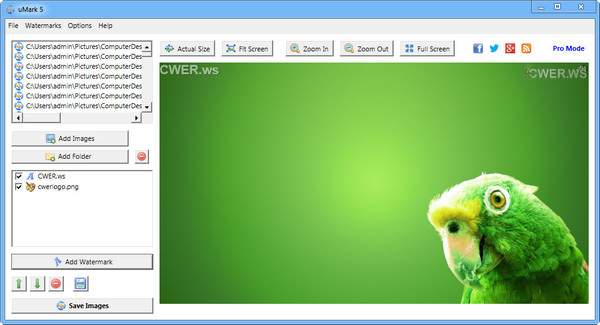
Защищайте свои цифровые фотографии с uMark. uMark – это мощная программа, которая накладывает видимые водяные знаки на ваши цифровые изображения или фотографии. Будет ли это ваш ваш логотип, имя компании или знак копирайта, uMark сможет добавить все! Вы сможете настроить расположение водяного знака, выставить размер и вид шрифтов, выбрать цвет и прозрачность. Вы также сможете повернуть ваш водяной знак или замостить им все изображение. Программа поддерживает пакетную обработку файлов.
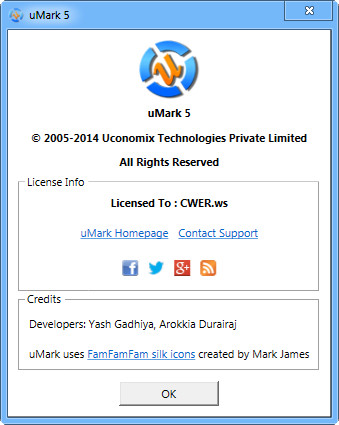
Key features of uMark Professional:
- Support for BMP, JPG, GIF, PNG and TIFF image types
- Add text or a logo as a watermark
- Add EXIF properties as watermark new
- Add image name, folder name, creation or modification date as watermark new
- Add multiple watermarks new
- Batch processing - watermark hundreds of images at once
- Customizable font formatting options for text
- Add semi transparent watermarks
- Place watermark at predefined or customized positions on the image
- Rotate watermark to any degree
- Tile the watermark horizontally/vertically or both
- Resize output images, generate thumbnails
- Convert output images
- Open images into uMark directly from Windows Explorer
- Drag and drop images to uMark from Windows Explorer new
- Save watermark settings for later use
- See the full size preview on actual images
- Add special characters like © and ® to watermark
ОС: Windows 2000/XP/Vista/7/8
Что нового в 5-ой версии:
- Filters
The most exciting new feature of uMark 5 is the filters. You can now apply one of the 12 filters to your photos hat will give them a refreshingly new look, with just a click. So if you loved all those apps on your phone where you could apply great effects to your photos and share them with your friends one at a time, here's the same effects on your computer where you can apply them on a batch of photos with a single click. - Text watermark effects
Other than changing the color and shadow of the text you can now apply additional effects like outline, 3D text and emboss. - Outline
You can select the outline effect and it will give a border to your text. You can choose the thickness and color of the outline. You can also make the text transparent making only the outline visible and creating a beautiful watermark. - 3D text
You can give your watermark a 3D look by selecting the 3D text effect. You can select the depth or thickness of the 3D border and its color. You can choose the direction in which the text will extend to give the 3D look. - Embossed Text
Our users have been asking for the ability of embossing the text for a long time and now we have it! Choosing the emboss effect gives the text a chiseled look and makes watermark subtle and pleasing to the eye. - Image watermark effects
There's now an option to make an image grayscale while using it as watermark. So you can take a color logo and make it black and white and apply it to your photos. - Ability to import/export watermark settings
We have now made it easy to import/export the saved watermark settings of uMark. So if you have uMark installed on another computer and you want to bring over the saved watermarks from that computer to another computer, you can export the settings from that computer and import it in uMark on another computer.
Скачать программу uMark Professional 5.0 (9,43 МБ):
Bukkollaider 07/04/14 Просмотров: 1799
0


DepositFiles.com - нет архива
LetItBit.net - Google Chrome не пускает, пишет, что сайт пытается установить левое ПО на мой ПК.
VIP-file.com - нет архива
TurboBit.net - нет архива