Total Training Photoshop CS3 Essentials (англ.)

Видеокурс по программе Adobe Photoshop CS3 Extended на английском языке от лидера мирового рынка компании Total Training. Точные копии оригинальных дисков (2 DVD), собственная оболочка для запуска уроков, удобная навигация

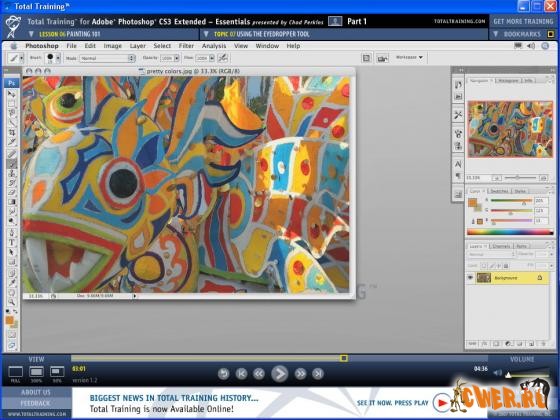
В архивах находятся точные образы оригинальных дисков. Содержание уроков приведено ниже. Общая продолжительность курсов: 8 часов (2 DVD), файлы примеров прилагаются
Part 1 - PhotoShop Fundamentals
Lesson 1: THE GLORY OF PHOTOSHOP (27 min)
1. Color Correction
2. Editing Non-Destructively
3. Painting with Digital Paint
4. Doctoring Images
5. Using Special Effects
6. Automating Your Workflow
7. Sorting & Organizing Photos in Adobe Bridge
8. Understanding Industry-Specific Work
9. Integration with Other Programs
Lesson 2: PREPARING TO USE PHOTOSHOP (36 min)
1. Using the New CS3 Interface
2. Customizing Keyboard Shortcuts
3. Customizing Menus
4. Customizing Your Workspace
5. Creating a New Document
6. Examining the Document Window
7. Navigating Documents
8. Using Essential Keyboard Shortcuts
9. Differences between Mac & PC Functionality
Lesson 3: SELECTION BASICS (34 min)
1. Introducing Selecting
2. Using the Marquee Tools
3. Using the Lasso Tools
4. Experimenting with Selection Tricks
5. Manipulating Selections
6. Using the Magic Wand Tool
7. Using the Quick Selection Tool
8. Refining Selection Edges
9. Saving Selections
Lesson 4: LAYER BASICS 26:59 min)
1. Utilizing Layers Will Save Your Life
2. Stacking Order
3. Renaming & Duplicating Layers
4. Applying Layer Locks
5. Understanding Opacity
6. Selecting & Linking Multiple Layers
7. Creating a Layer Group
8. Learning My Favorite Trick
Lesson 5: COLOR THEORY & COLOR CORRECTION (48 min)
1. Understanding Color Theory
2. Using the Adobe Color Picker
3. Creating & Using Swatches
4. Using Tools for Correcting Luminance
5. Using Commands for Correcting Luminance
6. Using Tools for Correcting Color
7. Using Commands for Correcting Color
8. Making Black & White Adjustments
Lesson 6: PAINTING 101 (27 min)
1. Discovering the Power of Brushes
2. Creating a Soft-Edged Brush
3. Changing the Brush Tip
4. Using Brushes with Other Tools
5. Previewing Advanced Brushes
6. Creating Brushes from Scratch
7. Using the Eyedropper Tool
Lesson 7: UNDO OPTIONS & THE HISTORY PALETTE (17 min)
1. Undoing Mistakes
2. Changing History State Preferences
3. Using the History Palette
4. Allowing Non-Linear History
5. Using Scratch Disks
Lesson 8: GUIDES, RULERS & THE HELP VIEWER (22 min)
1. Referencing the Adobe Help Viewer
2. Using Rulers
3. Working with Guides
4. Choosing Color Samples
5. Using the Count Tool
6. Using the Ruler Tool
7. Using the Annotation Tools
Lesson 9: RASTER VS. VECTOR-BASED IMAGES (32 min)
1. Contrasting Raster & Vector Images
2. Making Shapes
3. Creating Text
4. Learning Typography Basics
5. Warping Type
6. Final Comments & Credits
Part 2 - Making PhotoShop Magic Happen
Lesson 1: DOCTORING IMAGES (31 min)
1. Transforming Objects
2. Rasterizing & Warping Text
3. Using the Perspective Crop Tool
4. Using the Clone Stamp Tool
5. Using the Healing Brush & Patch Tool
6. Using the Spot Healing Brush Tool
Lesson 2: SMART OBJECTS ARE SMARTER THAN ME (17 min)
1. Placing External Files
2. Editing Smart Objects
3. Saving Smart Objects
4. Making Custom Smart Objects
5. Converting Smart Objects to Regular Objects
Lesson 3: FILTERS & SPECIAL EFFECTS (34 min)
1. Introducing Smart Filters
2. Using Blur Effects
3. Using Sharpening Effects
4. Using the Liquify Effect
5. Using Distortion Effects
6. Using Render Effects
7. Using Multiple Effects
Lesson 4: THE POWER OF AUTOMATION (28 min)
1. Saving & Loading Dialog Presets
2. Applying Actions
3. Cropping & Straightening Photos
4. Introducing Photomerge®
5. Using the Web Photo Gallery
6. Automating from Bridge
Lesson 5: INTERMEDIATE LAYER CONCEPTS (36 min)
1. Introducing Layer Styles
2. Adding a Drop Shadow
3. Creating a Simulated 3D Effect
4. Touring the Other Effects
5. Painting with 3D Paint
6. Using Adjustment Layers
7. Creating Layer Comps
Lesson 6: OUTPUT OPTIONS (38 min)
1. Saving for Print & Web Overview 03:05
2. Introducing Zoomify(TM)
3. Saving for Video & Devices Overview
4. Discussing Print File Formats
5. Discussing Web & Video File Formats
6. Saving Images for the Web
7. Understanding Image Size & Resolution
8. Trimming & Cropping
9. Using the New Print Dialog Box
Lesson 7: ADOBE BRIDGE, CAMERA RAW & DEVICE CENTRAL (26 min)
1. Organizing Images in Bridge
2. Creating Metadata in Bridge
3. Importing Photos from Your Camera
4. Working with Camera Raw
5. Using Adobe Device Central
6. Final Comments & Credits
Скачать DVD 1 (3780 МБ):
Скачать DVD 2 (2360 МБ):


Солидная штука, жаль на буржуинском языке