IsoBuster Pro 3.1 Build 3.1.0.0 Final
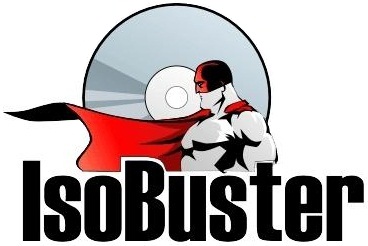
IsoBuster - программа, с помощью которой можно получить доступ к файловой системе CD/DVD-диска, минуя Windows. IsoBuster будет полезна при восстановлении данных с CD/DVD, если файлы невозможно прочитать из операционной системы. Программа работает напрямую с секторами, дорожками и сессиями дисков. Поддерживаемые форматы: CD-ROM, CD-ROM XA, CD-Text, D-i, VCD, SVCD, DVD и DVCD. IsoBuster может работать с образами дисков, конвертировать файлы и предоставлять информацию о приводе, даже если он виртуальный.
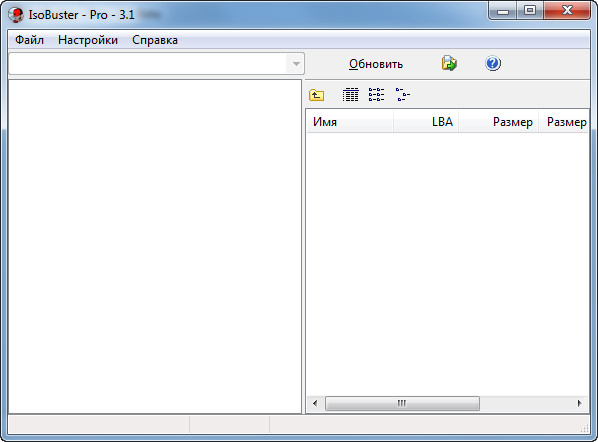
Возможности программы:
- Создание и открытие стандартных файлов образов
- Создание и открытие управляемых файлов образов
- Сканирование на наличие отсутствующих файлов и папок
- Поверхностное сканирование на CD, DVD, BD и HD DVD дисках
- Многоязычная поддержка, включая русский язык
- Извлечение из/в CD, DVD, BD и HD DVD дисков
- Просмотр секторов на CD, DVD, BD и HD DVD дисках
- Извлечение дорожек и сессий на CD, DVD, BD и HD DVD дисках
- Поддержка виртуальных сессий внутри одной физической сессии
- Извлечение из (S)VCD, CD-i, ISO9660, Joliet, Rock Ridge, UDF файловых систем
- Извлечение из HFS(+), IFO / VOB файловых систем
- Извлечение и осмотр связанных Mac файлов
- Извлечение Mac бинарных файлов
- Извлечение файлов, найденных на основе их сигнатур
- Извлечение FAT (12 / 16 / 32) файлов.
Isobuster interprets CD image files, such as:
*.DAO (Duplicator), *.TAO (Duplicator), *.ISO (Nero, BlindRead, Creator), *.BIN (CDRWin), *.IMG (CloneCD), *.CCD (CloneCD) , *.CIF (Creator), *.FCD (Uncompressed), *.NRG (Nero), *.GCD (Prassi), *.P01 (Toast), *.C2D (WinOnCD), *.CUE (CDRWin), *.CDI (DiscJuggler), *.CD (CD-i OptImage), *.GI (Prassi PrimoDVD), *.PXI (PlexTools), *.MDS (Alcohol), *.MDF (Alcohol), *.VC4 (Virtual CD), *.000 (Virtual CD), *.B5T (BlindWrite), *.B5I (BlindWrite), *.DMG (Apple Macintosh), *.IBP (IsoBuster), *.IBQ (IsoBuster), *.NCD (NTI).
Что нового:
- On Windows VISTA and higher, if you do not run in admin mode by default (UAC not disabled) you get the UAC (User Account Control) popup each time when you start IsoBuster. This is because admin rights are required to talk to Hard Drives and USB/Flash drives etc. However, in this version, if you disable listing Hard Drives and Flash drives in Options or during install, then you don't get the UAC anymore. The same is true when you run the shell command "extract" or when you start IsoBuster with command line parameters /nodrives or /nohd.
- Support for GPT (GUID) Partition formatting
- Also list empty card readers etc. when detected. Insert a card, hit refresh, and IsoBuster will show the content, like it does on optical media
- Windows 7 (and higher) progress indication via the taskbar
- Added the ability to choose how the VIDEO_TS\VTS_0x_0x.VOB file size is determined in the VIDEO file-system (Via Options)
- Implemented extra columns in Listview (Blocks, Offset, Last LBA, Attributes)
- List unallocated space as a hidden partition, provided it has a reasonable size
- File signature recognition for *.cr2 (Canon photo format)
Improvements:
- Improvements for Floppy/Diskette detection
- Improvements for finding NTFS file systems (for instance when there's no partition data to start from)
- Try to guess the correct code page of CD-Text on an Audio CD based on its Language field
- Allow columns order to be changed
- Popup to enable/disable columns
- Store new column order, width, hidden etc.
- Which column is sorted, and in what direction, is now shown properly
- Once a column header is clicked to sort, that sorting order is also applied to every other folder you browse to
- Various speed and memory allocation improvements throughout the code, noticeable during all sorts of functions.
- Always use code page 10000 when parsing HFS, this improves special characters display such as the small TM in the top corner
- Improvements in the detection between optical and other type media image files with shared extensions (e.g. .img)
- Removed older Win9x / NT4 / Aspi related settings from Options / Communication
- Introduced ability to start IsoBuster with only optical / only other than optical / both or none at all.
- Added command line switches: /nocd and /nohd
- Improved scanning for lost files and folders by reducing false positives for certain FAT and UDF structures
- Exposed more settings via Options / GUI / Messages, for which a popup occured but no way to change it again existed
- Various other smaller GUI improvements
Fixes:
- Fixed a possible exception error when scanning for lost files and folders on +VR discs
- Fixed several excpetion errors that could occur while scanning for lost files and folders, due to buggy MS Office documents detection code.
- Fixed issue that would prevent ibp images files of other-than-optical media to be accessed properly at all times, because space outside the partitions would stay hidden.
- Fixed issue that caused an extended partition to be shown as well even though it contained other partitions
- Fixed issue that sometimes prevented IsoBuster to see all partitions
- Fixed it so that partitions are sorted, since the partition table may not be sorted
- Fixed issue causing multi-session optical discs not to produce correct image files all the time.
- Fixed rare exception errors when opening certain image files where IsoBuster needed to detect optical vs. HD/Flash etc.
- Fixed rare stack overflow error when deleting a file.
- Fixed rare exception error when the 'Default' button is clicked in Options
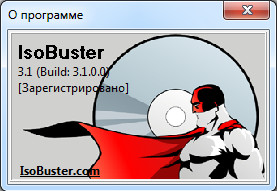
ОС: Windows 8, 7, Vista, XP.
Скачать программу IsoBuster Pro 3.1 Build 3.1.0.0 Final (4,7 МБ):


Он работает с iso образами, а не восстановлением
... а работа с образами - бонус.
И как, восстанавливает??