Application as Service 4.0.160
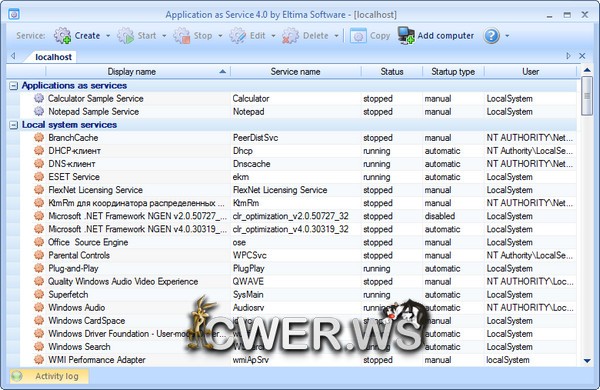
Application as Service - профессиональная системная утилита, позволяющая не только запускать любые приложения как Windows сервисы, но и создавать и управлять сервисами системы локально или с удаленного компьютера. Application as Service гарантирует, что запущенное как сервис приложение сможет: - быть запущено локально или с удаленного компьютера через LAN или Интернет; - запускаться в определенное время/дату; - автоматически перезагружаться при отключении питания или сбоях программы; - загружаться в определенном порядке; - загружаться до входа пользователя в систему и даже перед загрузкой окна WinLogon (не поддерживается в Vista); - загружаться на выбранном Вами десктопе; - загружаться с определенными правами и приоритетами.
Full features list:
- Run any application (32/64-bit and console ones) as Windows service
- Create and manage native system services in few clicks
- Easily connect to remote PC over local network or Internet and manage all remote services like your own (Application as Service is not required on a remote PC)
- Run application as service before users login into their accounts or after the network is fully initialized
- Run your application interactively (visible to users) or silently
- Choose user session (including RDP session) in which interactive service should be started - for Windows XP, 2000, 2003, Vista, 7 and Server 2008.
- Interactively and silently run services can be launched under user accounts.
- Schedule your service to run at the exact time and periodically on the defined day of the week/month/year
- Minimize downtime by auto-restarting application once it is crashed
- Advanced service dependencies mechanism allows you to run applications at the certain order
- Define Load Order Group which your application belongs to
- Restrict/grant your application with execution rights by specifying user account name under which it is run
- On-the-fly service start-up type customization
- Gracefully close console and Windows applications
- Close various popup windows that your application might display
- Specify the process priority for your application (Real time/High/Above normal/Normal/Below normal/Low)
- Define CPU binding for multi-processor PCs
- Conveniently supply additional options and system environment variables for console and Windows applications
- Run additional programs prior to the service startup, program start, stop or just after the service shutdown
- Redirect STDIN, STDOUT and STDERROR streams to or from the file for console application
- Specify desktop on which you would like your application to run as service
- Take all benefits of multi-processor, multi-thread and 64-bit platforms
- Works under Virtual Machines (VMWare and so on)
- Use XML configuration file to install the service

Операционная система:
- Windows XP 32-bit
- Windows XP 64-bit
- Windows 2000
- Windows 2003 32-bit
- Windows 2003 64-bit
- Windows 2008 32-bit
- Windows 2008 64-bit
- Windows Vista 32-bit
- Windows Vista 64-bit
- Windows 7 32-bit
- Windows 7 64-bit
- Windows 8 32-bit
- Windows 8 64-bit
- Windows server 2012
Что нового в этой версии:
- Added: choice of user session (including RDP session) in which interactive service should be started - for Windows XP, 2000, 2003, Vista, 7 and Server 2008
- Added: interactive services can be created under user account
- Added: possibility to start the service after the network is fully initialized
- Added: possibility to overwrite the output file every time the service is started
- Added: 'Update' command for OEM users - possibility to update parameters without service reinstallation
- Added: info on kernel drivers can be viewed in Services list
- Added: support of non-standard windows and buttons displayed by the service ("Close window" tab)
- Added: in case the service has running dependencies, the list of them is shown when the service is stopped
- Added: possibility to check for updates automatically
- Improved: service creation and management over the network. Application as Service is not required on the remote PC.
- Much simplified: start of interactive services on Windows Vista, 7 and Server 2008 due to the possibility to choose user session
- Improved: correct service termination (graceful shutdown)
- Improved: the number of symbols is unlimited when setting variable's value
- Improved: settings in "Run additionally" and "Close windows" tabs are now editable
- Improved: "Create service" window is invoked at service creation failure to be able to correct settings at once
- Fixed: issue when users from Power Users group failed to manage services via console commands
- Fixed: rare cases of service failure when stopped
- Fixed: failure of service start caused by spaces in the path
Скачать программу Application as Service 4.0.160 (7,14 МБ):

