foobar2000 1.6.3 Stable + Portable

foobar2000 - аудиоплеер, отличающийся качественным звуком, обладающий широкими возможностями настройки, лаконичным интерфейсом и минимальными системными требованиями. Foobar воспроизводит файлы форматов MP1, MP2, MP3, MP4, MPC, AAC, Ogg Vorbis, FLAC / Ogg FLAC, WavPack, WAV, AIFF, AU, SND, CDDA, WMA (lheubt форматы могут поддерживаться при установке соответствующих плагинов). В наличии полная поддержка unicode. В программе используется новый формат плейлистов (m3u8) и поддерживается чтение APEv2-тэгов из файлов MP3 (id3v2 не поддерживается).
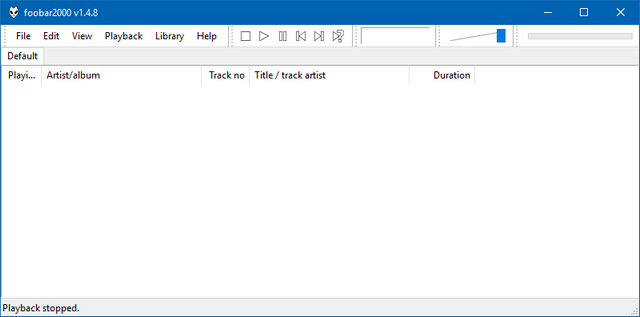
Особенности плеера:
- Поддержка форматов аудиофайлов: MP1, MP2, MP3, MP4, MPC, AAC, Ogg Vorbis, FLAC / Ogg FLAC, WavPack, WAV, AIFF, AU, SND, CDDA (CD-Audio) и WMA. С помощью сторонних плагинов поддерживаются: Monkey's Audio (APE), MOD, S3M, XM, IT, 669, PTM, PSM, MTM, UMX, AVS, AC3, Westwood’s audio (.aud), Sierra’s sounds (.sfx/.aud), ACM, XA, ACM, GCN DSP, OKI ADPCM, RAC, BRR, ADX, kode’s ADPCM (Sony Playstation), Saturn CD, PSF и PSF2 (Sony PlayStation), SID, Интернет-радио XM Radio, Atari SAP Music, OptimFROG и другие форматы аудиофайлов.
- Полная поддержка юникода.
- Продвинутые возможности тегирования.
- Перекодирование (конвертирование) всех поддерживаемых аудиоформатов компонентом Converter (возможность использования кодеров, работающих с командной строкой).
- Технология ReplayGain — расчет и воспроизведение.
- Безстыковое воспроизведение.
- Настраиваемые клавиатурные сочетания (shortcuts) всех функций.
- Открытая архитектура foobar2000 позволяет сторонним разработчикам расширять возможности плеера за счет новых компонентов (плагинов).
- Вывод звука на Kernel Streaming и ASIO (с помощью плагинов).
- Мощные DSP-процессоры (с помощью плагинов).
- Полностью настраиваемый плейлист с плагином ColumnsUI.
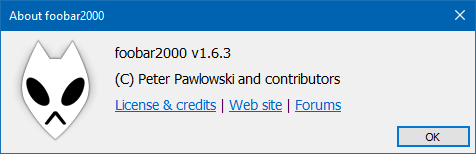
Изменения в версии 1.6.0:
- Changed system requirements: Windows 7 and a processor with SSE2 instruction set. Windows XP is no longer supported.
- Default output mode is now WASAPI shared.
- New fading capability that works with alternate output modes.
- Default archive reader now supports 7-zip format.
- Added support for WebP album covers (Default UI, Properties dialog). Settings need to be changed to look for folder.webp instead of folder.jpg.
- Removed mixer volume sync feature due to bugs.
- Cleaned up foo_rgscan alter-file-content & alter-opus-header methods.
- Removed obsolete edit-replaygain-info menu command since Properties dialog does the same now.
- Added an option to disregard mouse back/forward buttons (by default mapped to previous/next track).
- Double clicking a line in Properties album art tab now opens a fullsize image viewer.
- Fileops & Converter: Added alternate handling of invalid filename characters, toggled in Advanced Preferences.
- Freedb component updated: now queries all configured servers and displays results grouped by server.
- Updated File Operations & Converter file name pattern picker dialog, now auto selects current pattern on open if possible.
- CDDA reading no longer requires admin privileges on Windows Server.
- Updated autoplaylist editing dialogs, made resizable.
- Standard DSP Array is no longer an optional component, as it's required for new WASAPI output to work correctly.
- Converter: Added a toggle for encoding thru temp folder to custom command-line encoder setup, required for some encoders that don't support Unicode.
- Added alternate menu commands for opening Properties dialog with specific tab open, for mapping keyboard shortcuts only.
- Improved recovery from unplugged audio output device.
- Additional editable Properties ReplayGain tab summary fields.
- Fixed crash when trying to alter gain on a Matroska file with no recognized audio track.
- Fixed incorrect handling of folder/file.ext relative paths in playlists served over HTTP/HTTPS/FTP.
- New portable install puts all configuration data in 'profile' subfolder of install folder instead of saving in the installation folder directly. Doesn't affect upgraded installs or non-portable.
- Fixed 'remove tags' not correctly stripping tags from raw AAC files.
- Fixed ZIP reader memory leak.
- Improved handling of last modification times in ZIP and RAR archives.
- Fixed a bug causing high CPU usage with autoplaylists that are force-sorted but with no pattern specified.
- Fixed installer incorrectly labelling some components as incompatible, if they have been installed by copying DLLs manually.
- Fixed incorrect handling of ID3 itunescompilation=0.
- Fixed a bug causing files with very long names inside ZIP archives to be unplayable.
Изменения в версии 1.6.1:
- Added support for HLS: HTTP Live Streaming. To use, add internet M3U8 file through Add Location dialog.
- Enabled icy-metadata support for Ogg FLAC internet radio streams.
- Updated Properties / ReplayGain page layout if editing a single file.
- Improved Properties dialog performance, list of autocomplete entries is populated asynchronously.
- Enabled embedded album art loading from raw .AAC files with ID3 tags.
- Updated FFmpeg to 4.3.1.
- Added support for playing Matroska A_MS/ACM content.
- Fixes for rare AAC codec configurations that FFmpeg doesn't fully support - an add-on decoder can override the built-in one for such special cases.
- Decoders are now made aware of output sample rate (from Windows Mixer settings) and can decode certain formats directly to the intended sample rate, skipping potential resampling steps.
- Fixed "fade on manual track change" setting not being used since version 1.6.
- Changing volume no longer affects Windows Mixer sliders; restarting foobar2000 no longer resets Windows Mixer slider to 100%.
- Mitigated crash when initiating drag&drop of a very large number of songs (such as Album List "all music").
- Enabled support for 7-zip archives using PPMd compression.
Изменения в версии 1.6.2:
- HLS radio bug fixes.
- Double clicking album covers in Default User Interface shows full-size picture.
- Archive reader optimizations; much more efficient handling of uncompressed (store-mode) archives.
- Drag-and-drop or copy-to-clipboard of large number of tracks no longer copies their plaintext titles.
- Fixed unresponsive Album List when selecting lots of items.
- Added workarounds for wrong audio mix format reported by certain buggy soundcard drivers.
- Added workaround for too quiet playback since removal of Windows Mixer volume slider synchronization in previous versions.
- Fixed crashing when attempting to read from 7-zip archive that does not exist.
- Increased playback queue length limit to 256 tracks.
- Fixed incompatibilities with certain bluetooth headsets introduced in 1.6.1.
- Fixed incorrect handling of embedded pictures in Speex tags.
- Fixed incorrect info shown for IMA ADPCM in Matroska.
- Fixed no error message on failure to update embedded pictures if embedding of pictures is not supported for this file type.
- Removed nonsensical bit depth info shown with some Matroska files.
- Cleaned up listed file types in various "import picture" dialogs.
- Workaround for stuck process if attempting to update foobar2000 while running foobar2000 is busy.
Изменения в версии 1.6.3:
- Fixed RAR reading crash bug introduced in 1.6.2.
- Improved WASAPI compatibility with specific audio devices.
- Fixed playback queue being flushed when playing a song from library search result. (beta 2)
- Now complains on startup if mixing files from different foobar2000 releases. (beta 2)
- Fixed wrong stream labels in "Select Stream" on Matroska if not all streams were readable by installed decoders. (beta 3)
- Made "Select Stream" dialog show more info about each stream. (beta 3)
- Fixed enter key behavior in "Select Stream" dialog list. (beta 3)
- Various obscure Matroska PCM configurations now decode correctly. (beta 3)
- Converter: Improved long filename support. (beta 3)
- Fixed incorrect behavior of playlist_execute_default_action() method. (final)
ОС: Windows XP - SP2 or newer, Windows Vista, Windows 7, Windows Server 2003, Windows Server 2008.
Скачать программу foobar2000 1.6.3 Stable (4,47 МБ):
Скачать портативную версию foobar2000 1.6.3 Stable (5,38 МБ):


...этот !!! По моему самый лучший что был это Foobar2000 1.3.14 Portable by tedgo (DarkOne v4) !!!
!!! По моему самый лучший что был это Foobar2000 1.3.14 Portable by tedgo (DarkOne v4) !!!
Редкостное дерьмо. В топку.
Ставил два, .flac не видит...
я flac слушаю через день
чтобы увидела содержимое, нужен файл cue
Он русскоязычный?
здесь оригинальный - английский
Ура !