Portable Sony Movie Studio Platinum 12.0.576

Sony Movie Studio Platinum - мощный и при этом удобный в работе видеоредактор для нелинейного монтажа SD, DV, Blu-ray, HDV и AVCHD записей в любительских условиях.
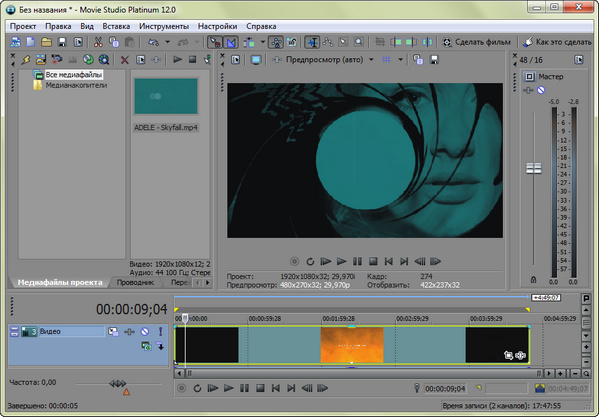
Позволяет из отснятого материала создать профессиональные клипы или целые фильмы, добавив к ним разнообразные эффекты, переходы, цифровые подписи, музыкальное оформление, а также создавать эффектные слайд-шоу (презентации).
Одна из отличительных черт Sony Vegas Movie Studio - нестандартный интерфейс, позволяющий практически все время иметь перед глазами все необходимые инструменты, а не тратить время на их поиски в меню.
Возможности Sony Movie Studio Platinum:
- Добавление спец-эффектов, переходов, заголовков и музыки
- Увеличение, поворот и панорамирование фотографий в видео
- Создание профессионально-выглядящих бизнес-презентаций
- Удаление эффекта «красных глаз»
- Одновременный мониторинг видео на локальном и внешнем мониторе
- Неограниченное использование видео-предметов на один трек
- Встроенное окно предпросмотра результата
- Более 500 эффектов и эффектов переходов
- Поддержка VST и DirectX плагинов эффектов
- Инструменты восстановления звука
- Поддержка драйвера ASIO
- Интегрированная функция публикации на YouTube
- Экспорт напрямую на портативные устройства
- Запись готового видео на VideoCD или Мультимедиа CD
- И многие другие возможности...
Поддерживаемые форматы:
- Импорт: AAC, AA3, AIFF, AVI, BMP, CDA, FLAC, GIF, JPEG, MP3, MPEG-1, MPEG-2, MPEG-4, OGG, OMA, PCA, PNG, QuickTime®, SND, SFA, W64, WAV, WDP, WMA, WMV
- Экспорт: AAC, AC3, AA3, AIFF, AVC, AVI, BMP, FLAC, JPEG, LPEC, MP3, MPEG-1, MPEG-2, MPEG-4, OGG, PCA, PNG, RealMedia®, TIFF, QuickTime, W64, WAV, WDP, WMA, WMV
Изменения в версии 12.0.576:
- Render progress is now displayed in the Windows taskbar.
- Added support for metadata orientation information for still image formats.
- Added Enable joystick support to the General tab in the Preferences dialog.
- If you have FXhome HitFilm 2 Express installed, you can use HitFilm projects on the Movie Studio timeline and add HitFilm effects to your events. For more information about the Visual Effects Suite, which includes Movie Studio and HitFilm2 Express, please visit http://www.sonycreativesoftware.com/suite.
- Added support to the Sony AVC render format to properly encode lower-field-first interlaced video.
- Fixed a crash that could occur when importing a variable frame rate H.264 MP4 clip from After Effects (CS6).
- Fixed a crash that could occur when using Shift-drag or Ctrl-drag on an event fade offset.
- Fixed a crash that could occur when pressing D to toggle through tools on the timline.
- Fixed a crash that could occur when rendering to Sony AVC: AVCHD format when the Audio coding mode was set to 1/0 (mono).
- Fixed a crash that could occur when opening some MVC files.
- Fixed a crash that could occur when when using the Auto correct button in the Stereoscopic 3D Adjust plug-in with a 3D clip from an HDR-TD10 camera
- Fixed a crash that could occur when attempting to view ISMV files created by the Microsoft Expression Encoder 4.
- Fixed audio gapping that could occur when looping MVC files.
- Fixed an issue that could cause artifacts on the last frame of certain MVC 3D files.
- Fixed an issue that could prevent you from rendering MP4 files with audio settings below certain sample or bit rates.
- Fixed an issue that could prevent audio playback or draw incorrect waveform data when using Sony AVC MP4 files with AAC audio.
- Fixed an issue that could cause MPEG-2 program streams to display a green frame when previewed in the Explorer window.
- Fixed an issue that could cause renders to fail when using custom Sony AVC templates where Field order was set to Lower field first.
- Fixed an issue that could cause rendering to fail when rendering to MainConcept AVC format.
- Fixed an issue that could cause an error when rendering a 5.1 surround project to Sony AVC/MVC format if the Enable LFE check box was not selected.
- Fixed an issue that could cause a volume spike at the beginning of rendered Sony AVC: AVCHD files.
- Fixed an issue that could cause some MVC files to freeze the application.
- Fixed Trim Start/End behavior to preserve event fades.
- Fixed an issue that prevented the Synchronize command from being displayed when right-clicking events.
- Fixed an issue that could cause audio tracks to be minimized when hiding/showing the Trimmer.
- Fixed an issue with selecting multiple effect keyframes.
- Fixed an issue that could cause the Titles & Text resize box to be displayed incorrectly in the Video Preview window.
- Fixed an issue that could prevent keyframes from being created when no keyframe row was selected.
- Fixed an issue that could cause envelope points to be changed when adding new envelope points in a video effect.
- Fixed an issue that could prevent 3D videos from being identified as 3D when being uploaded to YouTube.
- Fixed an issue that could cause partial disc burns if the application loses focus when using Tools > Burn Disc > Disc-at-Once Audio CD.
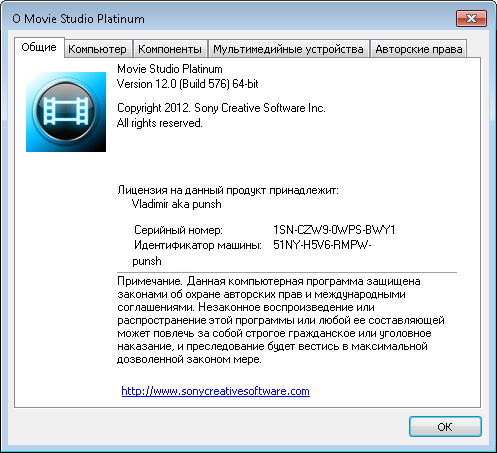
Размер после распаковки: 406 МБ.
Язык интерфейса: русский, английский.
ОС: Microsoft Windows Vista SP2 64-bit, Windows 7 64-bit, or Windows 8 64-bit.
Скачать русскую портативную программу Sony Movie Studio Platinum 12.0.576 (54,11 МБ):

