TwistedBrush Pro Studio 21.00
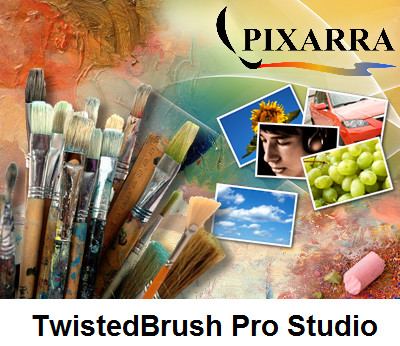
TwistedBrush - программа для художников, которую можно бесплатно скачать на cwer.ws. Она оснащена большим количеством самых разнообразных инструментов для рисования, от красок до мелков и карандашей. Интерфейсом TwistedBrush мало похож на другие редакторы, хотя и предоставляет все необходимые возможности: работа с буфером обмена, зуминг и, конечно же, рисование. Причем рисующий инструмент только один — кисточка, зато количество (более 3000 штук!!!) и качество пресетов для рисования, а также многообразие форм и регулируемость размеров и цветовой гаммы позволяют человеку, не особо одаренному художественными талантами, буквально за пару минут изобразить то, что — возможно, более аккуратно и качественно, конечно — профессионал, работающий в другом редакторе, рисовал бы, наверное, не один час.
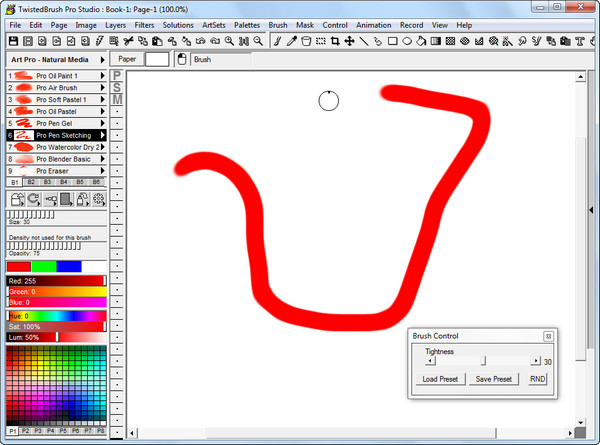
Сама система рисования и сводится к манипуляции разнообразными кисточками, позволяющими как изобразить конкретные инструменты рисования: карандаши, кисти художника и т.п., так и создать определенные эффекты, как-то: дым, огонь, ветер, туман, вода, и даже сотворить некоторые трехмерные объекты с тенями и футуристические фракталы. У вас есть возможность смешивать масляные краски, использовать распылители и рисовать эскизы. Этими средствами можно изобразить практически что угодно. Также к изображениям можно добавлять эффекты: их количество не такое внушительное — "всего лишь" несколько десятков, что тоже совсем немало, хотя по этой части TwistedBrush, безусловно, уступает Photoshop и Ulead PhotoImpact. Разница в том и состоит, что основное назначение последних двух программ — обработка изображений, тогда как в TwistedBrush акцент сделан на простое даже для абсолютного бегиннера, но мощное по своим возможностям их создание. Несколько непривычен постраничный интерфейс программы, но и к нему очень быстро привыкаешь.
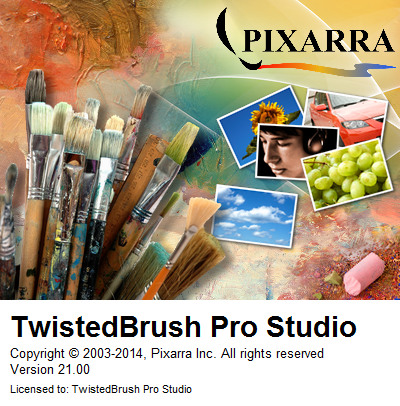
Что нового в этой версии:
- Added - Option to set the draw area border color. Found in the Preferences dialog!
- Added - Add Brush Control button added to Brush Control dialog!
- Added - Brush Control - General ArtSet. Large select of brush enhancements.
- Added - Brush Control - Special Effects.
- Added - F9 is now the hot key for displaying the Edit ArtSet dialog.
- Added - Option "Set layer below as Clone/Trace source" has been added to the Page menu.
- Added - Toggle Layer panel option to the View menu.
- Added - Toggle All Panels option to the View menu.
- Added - Toggle All Panels option to the pop up panel menu.
- Added - Pro Nu Creeper brush to the Art Pro Nu Media ArtSet
- Added - Pro Nu Neuron brush to the Art Pro Nu Media ArtSet
- Added - Pro Nu Curly brush to the Art Pro Nu Media ArtSet
- Added - Pro Creepy Blend brush o the Art Pro Effects ArtSet.
- Added - Pro Flamer brush to the Ar Pro Smoke and Gases ArtSet
- Added - Pro Lightening brush to the Art Pro Smoke and Gases ArtSet
- Added - Pro Infinity Design Paint 2 brush to the Art Pro Design ArtSet
- Added - Pro Nu Seed Thing brush added to the Art Pro - Nu Media ArtSet
- Added - Pro Soft Pastel 3 brush added to the Art Pro - Natural Media ArtSet
- Added - Pro Nu Wild Weaver brush added to the Art Pro - Nu Media ArtSet
- Added - Pro Nu Busy brush added to the Art Pro - Nu Media ArtSet.
- Added - Tone Mapping filter added to the Brightness and Contrast category of filters.
- Added - Enhanced Detail filter added to the Sharpen category of filters.
- Added - Vibrance Filter added to the Color category of filters.
- Added - Hot key "*" on numpad or above 8 now performs the Zoom Fit functionality.
- Added - Quick Command buttons added for Tool Selection.
- Added - Brush effect pRot to Ang. Similar to the combination Smooth Stroke and Rotate with bAng SmoohtStk.
- Improved - Selecting a Color brush modifier will now only update the current color rather than all four color slots!
- Improved - No longer attempt to detect if a screen resolution is too low for TwistedBrush.
- Improved - Don't automatically hide the color palette based on attempts to detect screen resolution.
- Improved - Allow Modifier brushes to be visible in the normal Brush Select dialog.
- Improved - Updated imagemagick library. PSD support and range of file image formats supported.
- Improved - Re-organized the View menu to make more consistent across entire program.
- Improved - Full Screen mode can be temporarily disabled while the , (comma) key is hold down.
- Improved - When using the M hot key to briefly show panels closing or opening new panels is remembered.
- Improved - On the Brush Control panel don't show a control parameter scroll bar if it can't be used.
- Improved - The default values for the Contrast Overload filter have been improved.
- Improved - The pRegress brush effect has been improve to make it more compatible with other brush effects.
- Improved - Brush effects that fade the brush size to 0 (zero) will now not draw when the size of 0 is reached.
- Improved - Holding the Alt key when clicking a Brush Modifier button will add all of the modifier brush effects rather than replacing effects of the same name.
- Changed - Turn off the default of writing to log.txt on start up.
- Changed - The hot key for Brush Cleaning is now . (period) instead of , (comma)
- Changed - The Brush Cleaning tool no longer has a hot key to switch to the tool.
- Changed - Selecting a brush from the ArtSet dialog will place it in the shortcut panel such that it's size, density and opacity changes are remembered.
- Changed - Selecting Save to Shortcuts from the Edit ArtSet dialog will place brushes in the shortcut panel such that it's size, density and opacity changes are remembered.
- Changed - The option Load Shortcuts from Artset will place brushes in the shortcut panel such that it's size, density and opacity changes are remembered.
- Changed - The default shortcuts ArtSet now have brush setting such that the brush sizes is remember for each brush.
- Changed - Brush effect envelopes now default to "combo" instead of "flat"
- Fixed - Lay Multiply brush effect was not working.
- Fixed - Blend Mix Capture 1 and 2 brush effects were not working in combination with Lay brush effects.
- Fixed - Layer thumbnails were not drawing properly when the canvas was partly off screen.
- Fixed - Pop up menus sometimes would remain shown even when other Windows gained focus.
- Fixed - Rare case of TwistedBrush starting where the main application window could not be seen.
- Fixed - Mixing color palettes was not working with the right mouse button.
- Fixed - Brushes with filter effects were not redrawing the screen on a single dab stroke until the mouse was moved.
- Fixed - Selecting a brush without a min density or max density effect from a brush that has one of these effects resulted in changing the brush density when if should not have.
- Fixed - Brushes with a bld_* effect could paint incorrectly after the first stroke. For example the Pro Oil Paint 1 brush.
- Fixed - The Brush Control panel was not presenting the correct widgets for text brushes.
- Fixed - The Brush Control panel was not placing the checkbox widgets correctly when the Brush Control panel was resized due to brush effects being enabled or disabled.
ОС: Windows NT / XP / Vista / Windows 7 / Windows 8
Скачать программу TwistedBrush Pro Studio 21.00 (31,44 МБ):


Русский язык присутствует?
откуда такая роскошь...