Inno Setup 5.5.0 + Rus

Inno Setup - инструмент для создания инсталляционных пакетов. Созданный утилитой инсталляционный файл какого-либо приложения позволяет при его установке считывать и записывать данные в реестр и конфигурационные INI-файлы. Предусмотрена возможность регистрации библиотек и ActiveX-компонентов, а также запуск внешних программ и опция создания типов установки (полная, минимальная, выборочная и т.д). В Inno Setup присутствуют настройки, где можно определить возможность появления диалога приветствия при запуске устанавливаемой программы. Встроена функция создания резервных копий инсталляционных проектов при их изменении. Справочная система утилиты достаточно подробно расписана и подкреплена примерами.
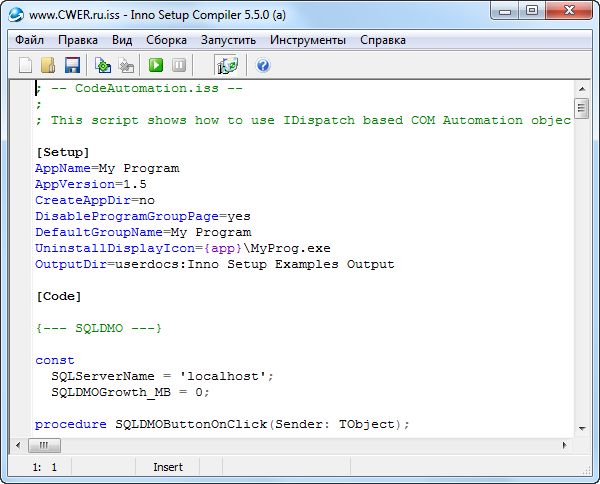
Ключевые особенности:
- Поддержка всеми современными версиями Windows: 7, 2008 R2, Vista, XP, 2003, 2000, 9x, NT 4.0. Поддерживает установку 64-битных программ на 64-битных выпусках Windows Vista, Windows 7, Windows XP, и Windows 2003 Server. Также поддерживает x64-разрядные процессоры. (При использовании процессоров Itanium необходимо установить Service Pack).
- Поддерживает создание одиночных EXE для облегчения установки и распространения программ через интернет.
- Стандартный интерфейс мастера установки в стиле Windows 2000/XP.
- Возможность выбора типа установки, например: Полный, Минимальный, Выборочный.
- Имеет встроенную поддержку DEFLATE, bzip2 и 7-Zip LZMA/LZMA2 сжатий. Установщик умеет сравнивать версии файлов, заменять встроенные файлы, устанавливать разделяемые файлы, регистрировать DLL/OCX библиотеки и устанавливать шрифты.
- Позволяет создавать ярлыки в меню «Пуск» и на «Рабочем столе».
- Позволяет создавать записи в реестре и .ini-файлы.
- Имеет встроенную поддержку скриптов на Object Pascal.
- Поддерживает создание многоязычных инсталляторов программ.
- Поддерживает Unicode и языки с направлением письма справа налево.
- Поддерживает установку пароля и шифрование инсталляторов программ.
- Доступны исходные тексты на Borland Delphi 2.0-5.0 и 2009.

Изменения в версии 5.5.0
- Non-Unicode Inno Setup OS requirements change: Windows 95, 98, Me, and NT 4.0 are no longer supported. Like the Unicode version, Windows 2000 is now the minimum supported operating system.
- The MinVersion and OnlyBelowVersion directives and parameters now require only a single version number. For example: MinVersion=5.1. For compatibility with previous versions of Inno Setup, separate Windows 95/98/Me and Windows NT version numbers may still be specified, but these aren't used anymore.
- On Windows Vista and newer, Setup now supports the Windows Restart Manager API to close and restart applications using files that need to be updated:
- Added new [Setup] section directive: CloseApplications, which defaults to yes. If set to yes and Setup is not running silently, Setup will now pause on the Preparing to Install wizard page if it detects applications using files that need to be updated by the [Files] or [InstallDelete] section, showing the applications and asking the user if Setup should automatically close the applications and restart them after the installation has completed. If set to yes and Setup is running silently, Setup will always close and restart such applications, unless told not to via the command line (see below).
- Added new [Setup] section directive: CloseApplicationsFilter, which defaults to *.exe,*.dll,*.chm. Controls which files Setup will check for being in use. Setting this to *.* can provide better checking at the expense of speed.
- Added new [Setup] section directive: RestartApplications, which defaults to yes. Note: for Setup to be able to restart an application after the installation has completed, the application needs to be using the Windows RegisterApplicationRestart API function.
- Added new command line parameters supported by Setup: /NOCLOSEAPPLICATIONS and /NORESTARTAPPLICATIONS. These can be used to overide the new CloseApplications and RestartApplications directives.
- Added new [Code] support function: RmSessionStarted.
- TWizardForm: Added new PreparingMemo property.
- The Preparing to Install wizard page now also checks if one or more files specified in the [InstallDelete] section were queued (by some other installation) to be replaced or deleted on the next restart, making Setup stop on the page if it does. Previously it only checked files specified in the [Files] section.
- Setup now additionally hides the Back and Next buttons while the PrepareToInstall [Code] event function is running. Previously it only disabled itself.
- Added new [Setup] section directive: AllowNetworkDrive, which defaults to yes. If set to no, the user will not be allowed to enter a network drive on the Select Destination Location page of the wizard. Note: to fully disallow installation to network locations, you must also set AllowUNCPath to no.
- Windows 7 changes:
- Added new [Icons] section flag: preventpinning. Prevents a Start menu entry from being pinnable to Taskbar or the Start Menu on Windows 7 (or later). This also makes the entry ineligible for inclusion in the Start menu's Most Frequently Used (MFU) list. Ignored on earlier Windows versions. Contributed by Milan Burda via GitHub.
- Windows 7 SP1 fixed the issue with EstimatedSize values in the Uninstall registry key and on Windows 7 SP1 or newer Setup now sets EstimatedSize even for sizes of 4GB or more.
- Improved the "auto-retry" feature of the [Files] section: it now automatically retries even if the restartreplace [Files] section flag is used.
- Pascal Scripting: Changed the InstallOnThisVersion support function to return a Boolean value. If an invalid version string is passed, an exception will be raised.
- Added 128x128 and 256x256 sizes to the compiler and document icons, created by Motaz.
- Some messages have been added and removed in this version.
- New messages: ApplicationsFound, ApplicationsFound2, CannotInstallToNetworkDrive, CannotInstallToUNCPath, CloseApplications, DontCloseApplications, InvalidParameter, SetupAlreadyRunning, ShutdownBlockReasonInstallingApp, ShutdownBlockReasonUninstallingApp, StatusClosingApplications, StatusRestartingApplications, WindowsServicePackRequired, WindowsVersionNotSupported.
- New custom messages: AutoStartProgramGroupDescription, AutoStartProgram, AddonHostProgramNotFound.
- Removed messages: ToUNCPathname.
Note: only the official English and Dutch translations have been updated for these changes at this moment. See the Inno Setup Translations page for more information. - Inno Setup Preprocessor (ISPP) changes:
- Added function DirExists.
- The ISPP source code has been moved into the main Inno Setup source code repository.
- Minor tweaks.
ОС: Windows 7, 2008 R2, Vista, XP, 2008, 2003, 2000, Me, 98, 95 и NT 4.0.
Скачать программу Inno Setup 5.5.0 + русификатор (2,31 МБ):

