Simple Task Timer 3.0.1.205
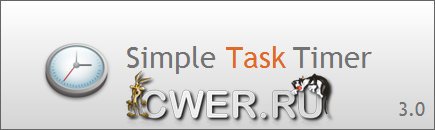
Узнайте, на что вы тратите время, задачи, которые приносят наибольший доход, приблизительную сумму, которую вы зарабатываете за час и т.д. Начинайте, приостанавливайте задачи и переключайтесь между задачами. Устанавливайте оплату почасово или фиксированную сумму, а Simple Task Timer все посчитает за вас. Создавайте профессиональный инвойс с вашим лого и информацией о компании, распечатывайте или сохраняйте в формате PDF.
- Track the time you spend on your projects
Start, pause, and switch tasks. - Set the task's rate and let Simple Task Timer do the math
Charge your customers a fixed amount or by the hour. Set the task to round the time spent to your convenience. - Create an invoice that looks professional
Include your logo and company information. Print it or save it in PDF format.
Bill the time not included on any invoice. - Categorize every task
Keep track of same type of tasks performed across different customers. - Powerful reporting tool
Know where your time goes, your most profitable task, your average hourly rate, and much more.
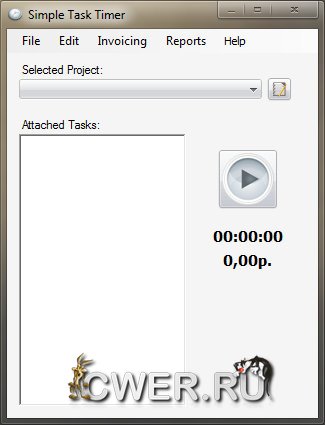
Core features
- Start and pause tasks with the click of a button
- The counter works in the background while you work on your projects
- See the money you are making and time spent at all times
- New powerful invoicing tool, keeps track of the time already billed and shows the time not billed, yet.
- Minimize Simple Task Timer to the windows' icon notification area, and start or stop tasks with a right click
- Set the rate you to charge your customers for each individual task within a project
- Select the billing mode as hourly or fixed for each task
- Create a professional looking invoice with your logo and save it as a PDF file or print it
- Translate the invoice into your language
- Round the counted time for each task. Round it up or to the nearest: 5, 10, 15, 30, or 60 minutes
- Add notes to each task activity
- Automatically stop counting time if your computer is idle
- Automatically re-start counting time when your computer comes back from idle time
- Run Simple Task Timer at startup
- Manually change, delete, or add time to a task
- Export your data to a spreadsheet
- Backup and restore interface, to keep your data safe
- Attach an image to each task type. Choose one from Simple Task Timer list or upload your image or picture to the application's database
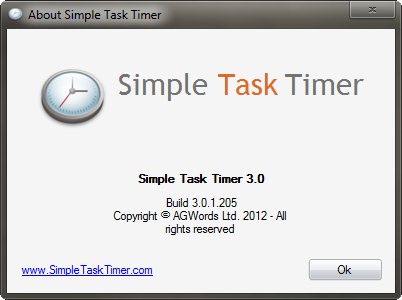
Reports
- Save all reports as a spreadsheet or pdf format
- Searchable reports
- Time & Money Matrix: Time and money for each customer, in a cross tab report by month and task type
- Time By Customer (graphics): percentage of time spent by customer, percentage of amount billed by customer, average hourly rate by customer
- Time By Task Type (graphics): percentage of time spent by task type, percentage of amount billed by task type, average hourly rate by task type
- Project Summary: time and money filtered by customer and/or project status
ОС: Windows XP, Vista и 7
Скачать программу Simple Task Timer 3.0.1.205 (3,67 МБ):
Bukkollaider 15/04/12 Просмотров: 998
0
