Cockos REAPER 4.20 Final
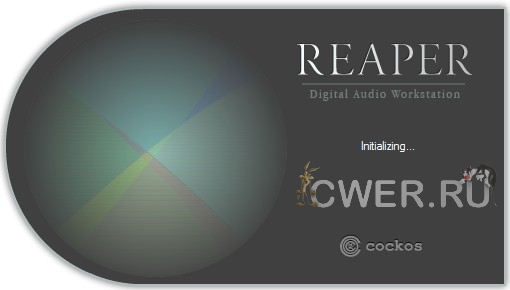
REAPER - компактный аудиоредактор для создания, редактирования и записи многоканальных аудиотреков с возможностью обработки каждого трека по отдельности. REAPER позволяет применять во время обработки аудио множество эффектов, поддерживает технологии ASIO, Kernel Streaming, WaveOut и DirectSound воспроизведение и запись. Поддерживает работу с файлами в форматах WAV, OGG, MP3, MIDI (чтение) и WAV, MIDI (запись), управление уровнем громкости, изменение границ трека, допускает многоуровневый откат/повтор выполненных операций и многое другое.
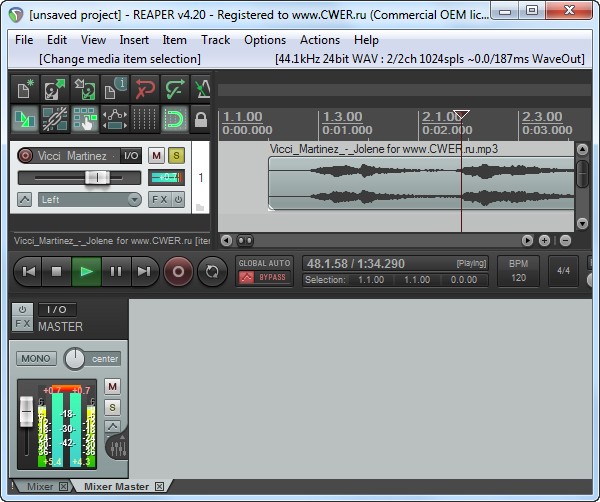
Fast, Powerful Editing:
- Drag and drop to import, arrange, and render
- Freely mix audio, MIDI, video, still image media on any track
- Easily move, split, glue, resize, trim, loop, time stretch, pitch shift, fade, crossfade, slip, snap to grid, without switching tools
- Intuitive zoom, scroll, scrub, jog, tab to audio transient, MIDI navigation
- Simple and powerful nested folder system allows group editing, routing, bussing, all in one step
- Full automation recording, playback, and editing support for track controls and plug-ins
- Easily manage tempo, time signature, and varispeed changes
- Separate audio or MIDI into freely arrangeable takes and lanes for easy comping
- Easily copy or move regions, to quickly try out alternate arrangements
Plug-in Support:
- Insert almost any third-party audio or MIDI plug-in: VST, VSTi, DX, DXi, AU (OSX only), JS
- ReWire (audio and MIDI) any capable application for even more flexibility
- Fully automatic plug-in delay compensation (PDC)
- Sidechain any plug-in, even if the plug-in does not natively support sidechaining
- Apply FX in real time, or non-destructively render FX output
- Real-time network FX processing: use other local machines as an FX farm
64-bit ReaPlugs Suite:
- Unlimited multiband EQ with draggable nodes
- Graphical FFT EQ/dynamics processing
- Technical and multiband compression
- Flexible, open-format convolution reverb
- Real-time pitch correction, with Elastique 2 Pro built in
- Multitap delay, basic synthesizer, sample player, vocoder, algorithmic reverb, and more
- Special-use plug-ins to virtualize outboard hardware, stream audio, connect to NINJAM servers, and more
- Includes the JS audio and midi plug-in scripting engine, and hundreds of user-programmable effects
Intangibles:
- REAPER starts and loads fast - be ready to record in just a few seconds
- Portable - put REAPER in your pocket and run it from a USB key or other removable media
- Tightly coded - installer is only a few MB, updates can be installed in less than a minute
- Rapid, efficient development - new features and optimizations are added quickly and often
- Very active, enthusiastic, and helpful user forum, get help quickly
- Fantastic and readable user-created manual
- An honest business model that aims to provide the best possible user experience
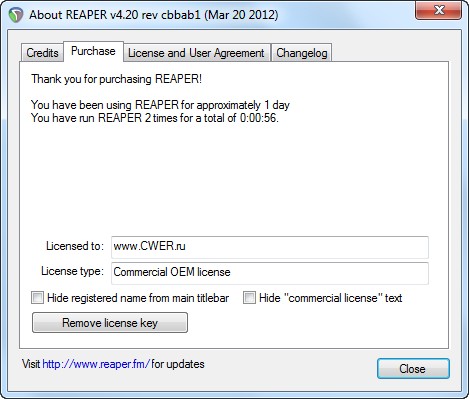
ОС: Windows XP, Vista, 7 (32-bit).
Изменения в версии 4.20:
- Actions: support full continuous controller range for actions to set track FX parameters
- APE: no longer including APE support in REAPER, separate download will be available for Win32/Win64
- API: many new functions for FX presets, open/close UI, bypass, sends/receives, tempo
- API: many new functions for control surface support, scroll/zoom, track visibility, mixer scrolling
- API: access media item text notes via GetSetMediaItemInfo()
- API: register OSC clients for 2-way communication
- API: GetSetObjectState() locking improvements for less audio interruption
- AU: support for generator AUs (such as AUNetReceive)
- Custom action editor: faster list updating when filtering
- Dynamic split: prevent creating MIDI notes with velocity more than 127
- FLAC: fixed seeking after error on FLAC files, fixes problems where FLAC drops out in certain instances
- Freeze/Render: better behavior when rendering multiple files
- Freeze: better subsample alignment of frozen items
- Freeze: by default only the media items plus FX tail length setting are rendered, with options for other behavior
- Freeze: fixed possible undo corruption of freeze states after reordering tracks
- Freeze: fixed warning when unfreezing after editing frozen track
- Freeze: freezing tracks clears track polarity, unfreezing restores
- Glue: avoid leaving tiny shards of items in certain instances
- Glue: use audio device blocksize for better compatibility with take FX
- Input FX: fixed glitches when looping
- Item fades: right-click to change fade shape applies to all selected/grouped items by default
- Item properties: option to apply changes after 2 seconds of inactivity
- Item properties: fixed normalization outside of fader range via normalize button
- JS: fixed possible crashes on preset load with pin mappings set
- JS: fixed preset saving for JSFX that use @serialize
- List views: show arrow in header to indicate sort column and direction
- Live FX multiprocessing: slight performance improvements when using large track counts
- Localization: localization support (see http://www.reaper.fm/langpack for more information)
- Localization: configuration (prefs/general) for language pack selection, optional prompt on startup
- Master track: save custom master track color with project
- Media explorer: preliminary media database support (right click in shortcut list to create/manage databases)
- Media explorer: native view remembers column widths
- Media explorer: support for binding MIDI/OSC to media explorer actions
- Media items: improved consistency of fade and item edge timing
- Memory warnings: better default values (32 bit on Win64/OSX have higher defaults)
- MIDI editor: fixed actions to move notes one semitone when hiding note rows and snapping to scale
- MIDI editor: fixed swing grid when using odd time signatures
- MIDI file import: fixed bug when importing tempo maps with frequent tempo changes
- MIDI file import: properly handle snapping odd-numbered 8th-note time signatures
- MIDI buses: now supporting up to 16 buses per track (main bus and 15 auxiliary buses)
- MIDI buses: track send panels allow choosing source, destination buses
- MIDI buses: bus support for VST/AU/ReWire, JS (to use in JS, set ext_midi_bus=1 in @init, then midi_bus is used for bus indices)
- Mouse modifiers: fixed autoseek on click when left-drag customized to marquee select
- OSC: control surface support
- OSC: default REAPER-specific controller specification, plus user-configurable pattern mapping
- OSC: optional support for binding OSC messages to REAPER actions and FX learn
- OSC: please see http://www.reaper.fm/sdk/osc/osc.php for more information
- OSX: fixed focus-related issues when setting default text selections
- OSX: fullscreen mode auto-hides menu, hides dock on 10.6+ (pref to auto-hide dock in prefs/general/advanced)
- OSX: possible stability improvements in certain instances (IsWindow() improvements)
- OSX: compatibility fixes for Mountain Lion beta
- OSX: show error and keep device closed when unable to open a CoreAudio device
- Performance meter: optimizations
- Pitch shifters: reduced excessive flushing/improved performance on certain items
- Pitch shifters: workaround for Elastique quality bug when using very short items
- Preferences: fixed changing default project template
- Project load: can be aborted on memory warning or missing media
- Reasamplomatic: improved support for UTF-8 filenames
- ReaScript: added function to send a simple OSC message to REAPER
- ReaScript: increased maximum returned string length to 4MB
- ReaScript: special Python handling for GetAudioAccessorSamples (support examining audio samples directly)
- ReaTune: fixed overlap for offline analysis, other improvements
- ReaTune: removed buffer mode configuration; PDC is always used when correction enabled, not used otherwise
- ReaTune: when in analysis-only mode (tuner), offload processing to GUI thread for better performance
- Record input menu: support for assigning inputs for all selected tracks
- Record input menu: support for assigning sequential inputs for selected tracks
- Region manager: avoid autoseek when selecting multiple items, clicking color/render columns
- Region manager: selecting a marker/region scrolls it into view, if option enabled
- Render dialog: improved focus setting on open
- Screensets: fixed changing of autosave flags
- Slip editing: improved sample-snap behavior
- Take FX: take FX output is constrained to item+tail (for using tone generators, etc)
- TCP/mixer: better autoscroll behavior
- Toolbars: fixed actions to open floating toolbars 5-8 at mouse cursor
- Track manager: right click in record arm column allows changing record settings
- Track paste: do not offset by edit cursor when offset option for track template import is set
- Track selection: do not select hidden tracks when shift+click selecting a range of tracks
- Track/region manager: fixed color display bug
- Undo: improved updating of various views when loading undo states via history
- VST/AU: ensure that full FX state is saved with projects/templates
- VST: bridging now supports SysEx to/from plug-ins
- VST: fixed support for plug-ins with more than 64 inputs or outputs (Halion4)
- WALTER: added new theme images master_mcp_io and master_tcp_io for master track
- WALTER: added trans.sel.color, trans.curtimesig.color, made trans.rate.color affect both rate label and rate text
- WALTER: fixed some overlay redraw issues
- WAV writing: support for embedding cues from project markers, regions, or both
Скачать программу Cockos REAPER 4.20 Final (14,13 МБ):
aks85 21/03/12 Просмотров: 2570
0


патч не работает на 64бит версии!