BricsCad Platinium 12.1.0.32484

BricsCad – лидер среди альтернативных DWG САПР платформ, предлагает полный набор функций для профессиональных пользователей. Bricscad использует формат DWG и обеспечивает полную совместимость с AutoCAD® 2011. Bricscad имеет интуитивно понятный интерфейс и не требует дополнительного обучения.
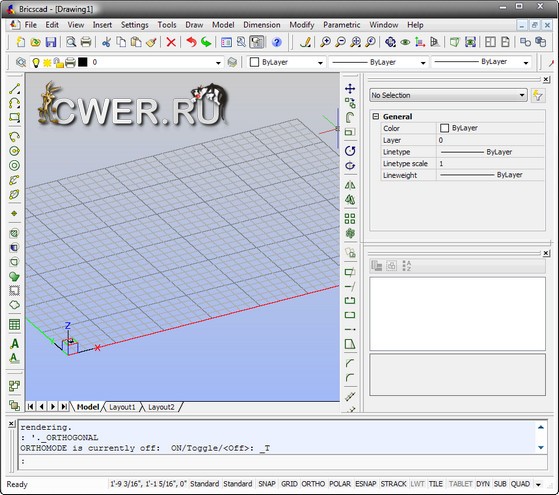
Совместимость DWG:
- Нативная поддержка формата DWG 2007;
- Меню и панели инструментов CUI;
- Расширенная поддержка растровых изображений;
- Менеджер данных пользователей;
- Новое ядро LISP;
- Полная поддержка SDS;
- Новый COM API;
- Поддержка Object ARX
Производительность:
- Мощный Проводник;
- Присоединяемая панель свойств;
- Объединенный диспетчер настроек;
- Настройка диалога и редактора;
- Полная поддержка ACIS твердотельного моделирования в 3D;
- Visual Basic for Applications (VBA).

ОС: Microsoft Windows 7 (32/64 bits) / Vista / XP / 2000
What's New in This Release:
New
- 2D CONSTRAINTS
- Geometric constraints: Coincident, Collinear, Concentric, Parallel, Perpendicular, Tangent, Horizontal, Vertical, Smooth, Symmetric, Equal, Fix.
- Dimensional constraints: Aligned, Horizontal, Vertical, Angular, Radius, Diameter
- CONSTRAINTBAR command controls display of 2D constraint glyphs.
- DIRECT MODELING:
- The new built-in Bricsys constraint engine analyzes 3d models and captures their design intent. This enables powerful 3D editing without the need to have the modeling history available.
- Direct Modeling Commands:
- DMPUSHPULL: push/pull a face of a solid along its normal direction. When applied to a closed 2d entity that is coplanar with the face of a solid, a feature or hole is created on that solid.
- DMMOVE: move a solid, face or edge in any direction along the UCS XY plane.
- DMROTATE: rotate a face or an entire 3D solid around an axis.
- DMEXTRUDE: extrude a closed planar 2D entity to create a 3D solid.
- DMREVOLVE: revolve a closed planar 2D entity around an axis to create a 3D solid.
- DMFILLET: create a fillet on a solid edge.
- DMCHAMFER: create a chamfer on a solid edge.
- DMDELETE: delete an entity or subentity.
- DMCONSTRAINT3D: place a 3D constraint.
- DMUPDATE: update the 3D model according to the specified 3D constraints.
- DMCONSTRAINTSBAR: show/hide the 3D constraints bar.
- Direct Modeling Settings:
- DMRECOGNIZE: this setting consists of a number of flags that determine which design intent features (geometrical relations between surfaces) are to be recognized and maintained upon direct editing operations and 3D constraints recalculation.
- Flags:
- Tangent surfaces
- Coincident planes
- Parallel planes
- Perpendicular planes
- Perpendicular cylinders
- Coaxial surfaces
- Equal radius
- DMAUTOUPDATE: determines whether to update the model to satisfy 3D constraints automatically upon constraints creation or model modifications. If this setting is switched off, command DMUPDATE must be called to update the model.
- Notes:
- All direct modeling commands can be applied to selection sets. Press and hold Control to select multiple items.
- X-Solids does history-based modeling. By applying direct modeling to solids created with X-solids, they will lose their history, and thus no longer be recognized by X-Solids commands.
- QUAD cursor menu
- The Quad cursor menu is an alternative to grip-editing of entities, offering a (much) richer set of editing operations while requiring fewer clicks, without cluttering the screen with loads of grip-glyphs.
- With the Quad activated, selecting an entity and starting a command takes a single click. More detailed instructions can be found in the help documentation.
- QUADDISPLAY system variable: determines whether the Quad cursor menu is activated.
- QuadShowDelay preference: specifies how many milliseconds to wait before the quad is shown when a (sub)entity is highlighted.
- QuadHideDelay preference: specifies how many milliseconds to wait before the quad is hidden after moving the cursor.
- PREVIEWSUBENTS system variable: defines which solid subentities should be highlighted during selection preview: faces, edges.
- Ctrl + LeftMouseButton no longer triggers Real Time Orbit, instead it is used for selection/deselection of entities. This was done to enhance selection of sub-entities (e.g. edges of solids). Please use Shift + MiddleMouseButton for Real Time Orbit.
- VISUAL STYLES:
- Group display settings in a named style.
- Rendered modes now have enhanced highlighting of faces and edges, grips, dynamics.
- Command NEWWIZ: new 3D option creates a visual style MODELING and a view HOME which uses this visual style.
- Command SHADEMODE has been adapted to use visual styles, and has been extended with visual style Modeling, recommended for 3D modeling, and High Quality, for rendering.
- Note: some visual style settings are not supported and therefor displayed in disabled mode. They are maintained for compatibility reasons.
- 3D MODELING Settings. Enhanced 3D modeling features in Bricscad V12, are enabled or disabled by a set of preferences and system variables, both existing and new ones. All these settings are editable in the settings dialog, either by browsing to them, or typing a part of their name in the search field on top of the dialog. Below are recommended values for these settings. These are the default values, but if you experience problems when working in 3D, you might want to check their value:
- PREVIEWSUBENTS: set to 3 (check faces and edges on) to have highlighting of faces and edges when the mouse hovers over solids. You can toggle between highlighting edges and faces, or the full solids, by clicking the 'SUB' button in the status bar or by pressing CTRL+F12.
- QUADDISPLAY: when the mouse hovers over a closed planar 2D entity or a solid, the Quad cursor menu will display (see below for more info about the Quad cursor menu). You can toggle the display of the Quad (and its usage) On and Off by clicking the 'QUAD' button in the status bar or by pressing F12.
- 3DCONTEXT and 2DCONTEXT commands switch the modeling environment On and Off.
- HATCH: added support for custom patterns, separate pattern files with pattern name matching the filename.
- TRIM: hatch entities can be trimmed. Associativity is maintained whenever possible.
- HATCHTOBACK: Sets the draw order of all hatch entities in the drawing to display behind all other entities.
- TEXTTOFRONT: Sets the draw order of all texts and dimensions in the drawing to display in front of all other entities.
- PAGE SETUP:
- create, edit and manage Page Setup objects.
- Page Setups can be applied to layouts.
- Page Setup explorer allows to copy page setups between drawings.
- PSETUPIN and -PSETUPIN commands offer additional ways to import page setups from other drawings.
- SECTIONS:
- SECTIONPLANE: creates persistent section definitions. Jogged (multi-segment) section planes are not yet supported, but will be added soon.
- SECTIONPLANESETTINGS: section objects have 2D settings, 3D settings and Live section settings, which are managed in the Drawing Explorer.
- SECTIONPLANETOBLOCK: allows to generate 2D or 3D cutaway section geometry, according to the sectionplane settings. The result can be stored in a block or in a new drawing.
- LIVESECTION: when a section object is set 'live', intersected objects, intersection fill and cutaway geometry are displayed in the drawing according to the live section settings. When the section object is moved or modified, section results are updated on the fly.
- PDF UNDERLAY:
- Replaced Adobe PDF lib with FLYSDK lib from Visual Integrity.
- Strongly improved snap performance.
- Improved redraw speed.
- RASTER ENGINE: new Imagine multi-resolution raster engine, designed to swiftly handle large images.
- (much) improved redraw speed for images that use non-default settings for Contrast, Brightness or Fade.
- Image display is anti-aliased now.
- Improved quality of bitonal image display.
- Caching and compression will be added in the coming months to further improve the user-experience.
- ADT (Architectural DeskTop) enabler
- MODELERPROPERTIES and -MODELERPROPERTIES: commands to control various settings of the Acis modeler. FACETRES is now used for display by default.
- QTEXT: toggles between normal text display and simplified text display (as rectangles).
- All preferences now can be modified from the command line
- TEIGHA 3.5 UPDATE: invisible at the surface, important code modifications took place: we upgraded the underlying ODA DwgDirect V2.06 libraries to ODA Teigha V3.05, bringing along hundreds of fixes.
- MENUS and TOOLBARS have been extended and reorganized.
- SCALELISTEDIT command allows to extend the scale lists used in Print dialog and Viewport properties.
- SYSTEM VARIABLES:
- ODA-specific: AcisSaveAsMode, DxfTextAdjustAlignment, PLINECACHE, R12SaveAccuracy, R12SaveDeviation, SAVEROUNDTRIP.
- Acad-compatible: CAMERADISPLAY, CAMERAHEIGHT, CMATERIAL, DGNFRAME, DGNOSNAP, DIMTXTDIRECTION, DWFFRAME, DWFOSNAP, DXEVAL, EXPORTMODELSPACE, EXPORTPAPERSPACE, EXPORTPAGESETUP, FIELDDISPLAY, FRAME, GEOLATLONGFORMAT, GEOMARKERVISIBILITY, GRIPDYNCOLOR, GRIPTIPS, IMAGEFRAME, INTERFERECOLOR, INTERFEREOBJVS, INTERFEREVPVS, LIGHTGLYPHDISPLAY, MESHTYPE, PREVIEWTYPE, PSOLHEIGHT, PSOLWIDTH, REALWORLDSCALE, SAVEFIDELITY, SKYSTATUS, STEPSIZE, STEPSPERSEC, TILEMODELIGHTSYNCH, UCSVIEW.
- Updated:DIMTAD (range 0-4 instead of 0-3).
- SR23408, SR25625, SR26370 - COMMANDLINE OPTIONS: added support for the /T option to start Bricscad with a new drawing based on a given template file.
- SETTINGSSEARCH and HELPSEARCH commands were added to allow applications to navigate help and settings.
- SR19285 - OSNAPZ: introduced support for OSNAPZ system variable. If OSNAPZ is on, Object Snap markers are transformed correspondingly ELEVATION value, except for extension and polar snapping.
- VIEWPORTS: Ctrl+R keyboard shortcut allows iterating through viewports.
Improved
- Properties Panel: collapsed state, including that of nested nodes, is now remembered for each entity type.
- Properties panel now supports AREA for 3d solids.
- The AREA command now accepts hatch entities
- PlotOutputPath: new behavior - by default the variable is now empty. If the variable is set to a path it will be used instead of using the current working directory. Variable UseOutputFolder is no longer used.
- Rendered view: Modelspace background color is now used in rendered view as well.
- Rendered view: improved check whether the graphics card supports the renderer. The program switches to software mode only when necessary.
- DRAWING EXPLORER - Layers:
- added 'Merge to...' option to Layer menu.
- keeps Layout layer settings visible (avoid the need to scroll).
- SR30699: 'Show XRef Layers' is now On by default
- PURGE: anonymous blocks now are purged automatically during loading of a drawing.
- SOLIDEDIT: improved behavior compatibility of the command.
- PSLTSCALE: now applied in multiple viewports simultaneously instead of only the current viewport.
- PLOT: the non-detailed variant of the PLOT command now accepts all strings listed in the Page Setup field of the Print dialog, e.g. layout names in asterisks, <previous plot=""> (also English "_previous plot"). "<None>" is not accepted.
- Command PEDIT now has MULTIPLE option.
- BLOCK DIALOG: block names are sorted alphabetically now.
- Doubleclick behaviour in Windows Explorer. Drawings that are double-clicked in the Windows Explorer will open in a new Bricscad session if SDI = ON, or in an existing Bricscad session if SDI = OFF. SDI inside Bricscad(enforcing that only one drawing can be open) is not implemented
- SR26444 - REGION: support creating regions from 2d solids.
- SR26559 - REGION: Support creating regions from closed curves
- SR26689, SR28978, SR29113 - SNAP PERFORMANCE: snap markers on complex 3d solids are now displayed without delay, allowing the cursor to move swiftly.
- SR29674 - INSUNITS: value is taken into account during DIVIDE and MEASURE commands.
- SR29906 - GRID: Added support for GRIDSTYLE option 'Dotted grid in sheet/layout'.
- SR30472 - COMMAND OPTIONS: several option keywords that were completely uppercase were changed to start with uppercase and the rest of the keyword lowercase. This was done to avoid that the user has to type the entire keyword at the command prompt, instead of just the first character(s)
- Realistic rendering in multiple modelspace viewports: temporary graphics were visible in only one viewport.
- When ORTHOMODE is on, ignore POLARMODE bit 2 (draw polar tracking lines).
- Switching sysvars with function keys did not immediately update the statusbar.
- Incorrect activation of Bricscad in Automation mode (when a dwg has been embedded in a document in another application) when Bricscad runs external modules that initialize their own toolbars.
- FILE DIALOG: on some operating systems the left panel of the file dialog showed different (top four) folders depending on UseStandardFileDialog being On or Off.
- Miscellaneous small fixes were applied for TABLE entities.
- FIELD DIALOG:
- label initialization of 'Precision' combobox was corrected.
- added format options to 'Lisp variable' and 'System variable' categories
- PERSPECTIVE: dynamic graphics (rubber-banding) could get clipped away when working in perspective views.
- OSNAPCOORD : controls whether entity snap is applied to coordinates input through keyboard.
- SR13319, SR18643, SR19147, SR21147, SR25574, SR25605, SR29019, SR29535, SR29929 - OLE objects: Activation problems of Bricscad when embedding Bricscad data in other applications.
- SR16397, SR27024, SR29390 - IMAGES: image resolution and INSUNITS variable were not taken into account when inserting images.
- SR17818 - UNION: colors were lost after applying UNION command.
- SR17936, SR25582, SR27793, SR27079, SR29561: operations GRIP_STRETCH and STRETCH did not update DXF data 1011, 1013, 1041, 1042 (XData reference points).
- SR20056, SR26325, SR29879: OSNAP points should be projected for 2d curves (arc, circle and lw polyline). Also added osnap markers of projected points
- SR21309 - PREVIEW: when switching between slow previews in open file dialog, the threads to create the previous previews were not always cancelled.
- SR22282 - F3 key: after pressing , current tooltip and osnap marker were undrawn.
- SR22328 - TABLET: fixed a problem with some tablets, which stop responding in their configured menu area, after a dialog was started by a tablet menu command.
- SR22607 - OLE: objects were not updated on loading and after OLELINKS dialog.
- SR23174 - SNAP: corrected CENTER snapping to closed polylines. Now snapping point is placed in center of gravity of the polygon.
- SR23446 - SECTION: created regions did not get current entity properties (layer, color etc.)
- SR23595 - DISPLAY: fixed contour line generation for toroidal solid.
- SR23615, SR26165, SR26508 - PRINT: program lost focus after printing.
- SR24016 - PRINT: more detailed feedback to user when it is not possible to use one of the printer drivers installed in the system.
- SR24446 - GUI: When a dockable control bar (Properties bar or Command bar) was floating and hidden, its size was not correctly written to the registry.
- SR24974 - PRINT: compatibility problem: window plot area points were stored in WCS in Model layout instead of DCS.
- SR25314 - DISPLAY: solid created from revolved spline could not be loaded and displayed in realistic render mode.
- SR25890, SR30104 - DISPLAY: commands PLAN, VPOINT, ZOOM, VIEW, DVIEW did not update entities that depend on changed view properties.
- SR26673 - LINE: implemented deferred perpendicular snapping in LINE command.
- SR26924 - DISPLAY: wrong display of inserts when insert's subentities are using model-transformations. This can happen with custom entities.
- SR26961 - DISPLAY: Wipeout frames did not obey lineweight.
- SR27532 - HIDE: entities with a dashed linetype were appearing as continuous lines in hide mode.
- SR27724 - CHAMFER: regression when setting distances.
- SR27859, SR29315 - DISPSILH: wrong display of 3D solids in hidden line mode when DISPSILH was on.
- SR27988 - MENUS: fixed creation of menuprompt popup from command prompt.
- SR28073 - OLE: failure to save changes in OLE object after the editing session.
- SR28484, SR29293, SR30324 - GRIP EDIT: applied fixes for editing of arc segments of polylines, for spline fitted polylines and for 3d solids.
- SR28622 - EXTENSION SNAP: Direct Distance Entering did not work when extension snapping was active and DYNMODE=0. Also fixed extension snapping for straight polyline segments, when UCS!=WCS.
- SR29128 - SLICE: option Both of the SLICE command changed the layer of one of the resulting solids to Layer 0, instead of the original solid's layer.
- SR29412 - PLINE: created multiple old style polylines instead of a single lwpolyline, when arc segments were requested.
- SR29516, SR30131, SR30180, SR30568, SR30728: EXTRUDE failed to extrude along path, or deviated from the extrusion path.
- SR29546 - WIPEOUT: when CACHELAYOUT was ON, wipeouts were displayed using the model space background color after switching to paper space.
- SR29850 - PRINT: Layout in the drawing was shifted relatively to the paper image when using inches and layout or extents plot area.
- SR30027 - GRID command: fixed inconsistent prompts and options.
- SR30080 - TABLES: clearing Table Overrides did not resize rows and columns to their minimum size.
- SR30191 - REFEDIT: should lock the file that's being edited, and should open an xref for read when the xref is already open by another application. Also REFEDIT should verify if an xref has been modified by another application and reload if necessary.
- SR30262 - FIT: the fit points of a spline were lost after modifying the location the CONTROL points.
- SR30391 - HATCH: fixed evaluation of a hatch for an arc with zero radius.
- SR30454 - AUDIT: reported error when 1005 XData handle referred to erased object.
- SR30462 - HATCH: nominal MText height (dxf 40) was used instead of actual height when calculating the boundary gap around the hatch.
- SR30503 - INSERT: when using the "~" option of the -INSERT command and selecting a block that already existed in the drawing, the 'Redefine?' prompt was not displayed. Rather, the existing block was inserted while ignoring the external file.
- SR30506 - MASSPROP: Region properties were corrected:
- Moments of inertia: multiplied by 10^6
- Product of inertia: multiplied by 10^6
- Radii of gyration: multiplied by 10^3
- Principal moments: multiplied by 10^6
- SR30507: Added m2p icon to 'Entity Snap' toolbar.
- SR30532 - UPDATEFIELD: reported count of found/updated fields was incorrect.
- SR30549 - FILE PREVIEW: the drawing preview in the OpenFile dialog was not repainted when moving the dialog off screen and back.
- SR30557: Pressing CTRL+ENTER while editing a table now commits text and exits table editing.
- SR30577: closing print preview window (with Close button or Esc key) does not return to the Print dialog, when the preview was invoked from the dialog.
- SR30578: The layer combo got stuck and caused program instability, when some layer property was changed from the combo's popup while a property in the properties bar was selected. This is fixed.
- SR30607 - PEDIT: failed to join filleted lines.
- SR30640: LEADER command option: mtext's width that was set with mtext editor was reset to 0 after leader command finished.
- SR30688 - SLICE: returned the wrong part of the slice.
- SR30757 - HATCH: the Select option of the -hatch command did not support using the 'Previous' selection set.
- SR30758 - DVIEW/DISTANCE: for perspective mode, VIEWSIZE was not adjusted to the distance between camera and target point. E.g. if this distance gets smaller, VIEWSIZE should also be reduced.
- SR30856 - TABLES: newly inserted rows now take on the correct cell style.
- SR30865 - DISPLAY: wipeout frame display in xrefs should be controlled by value of WIPEOUTVARIABLES object of the main drawing.
- SR30872, SR30957 - TABLES: can now be exploded using the explode command.
- SR30928, SR31182 - DISPLAY: in some cases layers were not displayed in PS viewports if these layers were frozen in other PS viewports.
- SR30972 - PRINT: crash when printing a model, containing multiple viewports, in shaded mode.
- SR30979 - MTEXT EDITOR: when all text was selected (or the editor was empty) and text height was modified, the text height property of the mtext object was modified instead of adding formatting codes to mtext string.
- SR31011 - DISPLAY: image border was drawn with dashes on image border when image was rendered without frame.
- SR31044: It was not possible to read ACIS entities with custom string data from SAT files.
- SR31088 - PROPERTIES PANEL: did not show the displayName of custom objects.
- SR31121 - REGION: regions created from a closed spline triggered problems for the HATCH command and during boolean operations.
- SR31135 - BLOCK DEFINITION DIALOG: if the "Specify on screen" check was On, the XYZ fields were not greyed out.
- SR31145 - COMPATIBILITY: Bricscad allowed to make long mline style names (DXF2). These are now truncated while loading .DXF files and when creating/modifying a mline style via (entmake)/(entmod), thus avoiding other dwg editors to crash on such drawings.
- SR31210 - XCLIP: one of the xref's attached to a user-provided drawing could not be clipped.
- SR31217 - INSUNITS: drawing INSUNITS to be respected only if image has no geoinfo.
- SR31254 - DXF: when loading old DXF files (up to ac1012) viewports were duplicated.
- SR31257 - LAYER COMBOBOX: Layer properties ComboBox did not display a correct height for its list box drop-down elements.
- SR31262 - AUTOLOAD: when the STARTUP dialog was used, autoloading menus and their associated mnl files did not work correctly.
- SR31268 - COPYCLIP: error message "No Active Transactions" was displayed when performing COPYCLIP on mtext in PS layout.
- SR31269 - DRAWING EXPLORER: after freezing of layer in a current viewport an explicit regen was required.
- SR31449 - INSUNITS: when the block scale value was changed using the Properties panel, INSUNITS was not taken into account.
- The ODA lib name changed from DwgDirect to Teigha for Dwg, therefore the .tx suffix is now used instead of the deprecated .drx suffix.
- Improved updating of custom JIGs using dynamic input
- Command LIST now supports custom entities.
- LISP: Fixed function vla-getalignement
- (vla-put-activedocument ... docX)(vlax-put-property ... 'ActiveDocument docX) (vla-activate docX) caused the Lisp engine to break.
- Lisp BRX COM: the document passed to "documentActivated" reactors could pass the wrong (previously active) document.
- SR15234, SR16878, SR25294 - SDS/LISP: implemented 'setfunhelp' function.
- SR17936, SR25582, SR29561 - STRETCH: dxf1011 extended data was not correctly transformed during STRETCH command
- SR21528 Lisp/SDS/BRX : fixed a problem with ssget(), using "single point" selection combined with "single pass" (:S) selection, which always returned RTERROR
- SR22008 - ANGTOF/DISTOF: conversion problems were fixed for following expressions:
- (angtof "3.5e-2"), (angtof "30d1'2.5e2\""), (angtof "30d2.5e-2'"), (angtof "30.5d"), (angtof "1e5'"), (angtof "1e5\""), (angtof "N 60d0'2.2e2\" E), (angtof "N30.5E"), (angtof "N30.5'E"), (angtof "N30.5\"E")
- (distof "1'-2.4\""), (distof "1'-2.4e-2\""), (distof "1'.4e-2\""), (distof "1'4e-2\"")
- SR22011 : return value of overwritten sampler() function now respected in return value of OdEdJigImpl::drag().
- SR23165: Added support for Keyword Filter Mode for ssget selection. For details and Bricscad-specific options, refer to BRX docs.
- SR23260 AcDbDblClickEdit did not work for child custom entities, when only the parent had registered double click action.
- SR23453 :(setvar "clayer" ...) and -layer _make ... should not allow to set a frozen or xref-dependent layer current.
- SR24539 - MENUS: allow out-of-range indexes for adding menu with menucmd e.g. (menucmd "P99=+BCAD.TOOLS")
- SR25805 - MENUS: (menucmd "Ggroup.id=~") did not work for submenus.
- SR26126 - BRX: implemented OdDbSolid::intersectWith().
- SR26208 SR26415 SR27730 - LISP/SDS :
- problem with numerical precision for (ssget "W") and (ssget "C"), when window points were exactly matching object coordinates
- (ssget "W") and (ssget "C") : object selection needs to be restricted to screen area (not selecting objects from offscreen area of given selection window)
- SR28637 Lisp/SDS/BRX : DXF code 38 (elevation) was ignored with (entmake) / acedEntMake) for ARC and CIRCLE entities.
- SR28691 Lisp : added support for "ObjectDbx.AxDbDocument" interface.
- SR28732 BRX : fixes a problem related to anonymous groups - the group name could accidentially change from an already applied anonymous name to a different one
- SR28891 - CRASH: calling OdEdInputContextReactor::endNentsel() when no entity was picked triggered a crash.
- SR29931: corrected the retrieved field code when kAddMarkers flag is used.
- SR30033 - GRIP: set system variable LASTPOINT before GRIP command execution.
- SR30052 - HLR: corrected processing of polyface meshes
- SR30262: Fixed access through COM to a spline which hasn't got fit points.
- SR30313 - DIASTAT: did not indicate with which button dialogs were closed - OK or Cancel.
- SR30334 - BRX: when loading a BRX module with path name too long to fit in an internally used environment variable, a misleading error message was displayed giving the impression that the load process failed, while in fact it didn't.
- SR30425: OdDbTextStyleTableRecord::setFont() did not create xdata for TTF's pitch and family, charset, italic and bold flags
- SR30486 - LISP/DCL: if a Lisp command was started, and an OpenDCL modeless dialog was open, the event for "default dialog control" was triggered.
- SR30494: (ssget "_C" pt pt) did not work for very large coordinates.
- SR30539: added a callback system to monitoring destruction of OdDbHyperlink instances;
- SR30620: Added support for SymbolUtilityServices::ValidateSymbolName
- SR30744: Added DWF export from COM as DWF6.0 binary.
- SR30952 SR30953 Lisp :implemented (vl-propagate)and fixed timing issues with (vl-load-file).
- SR31070 Lisp : Lisp COM objects (VLA-Object) for CAD-System-Objects were not automatically released when the drawing and/or Bricscad was closed -> could result in "pure virtual function call" errors.
- SR31088: properties panel did not show the DisplayName of custom objects.
- SR31091 Lisp : when a Lisp C: command is entered transparently during running other (native) command, the Lisp result from (princ) was rejected by that native command, issuing an error message.
- SR31126 Lisp/SDS :problems with (entsel), (nentsel), (nentselp) related to entity groups :
- during selection, only entity under cursor needs to be highlighted (not group members)
- selection must ignore PICKSTYLE, otherwise wrong entity could be returned (from group)
- SR31148 Lisp/SDS/BRX : entity selection - added support for DXF 380 groupcode filter
- SR31177: Lisp commands defined by (vlax-add-cmd) could not be started transparently
- SR31189 Lisp : loading Lisp files containing Mac-specific end-of-line characters (0xD) could fail.
- SR31261 - LISP: improved safety when creating a PRV file.
- SR31311: Added support for ':U' and ':V' ssget modes to allow/force solid sub-entity selection.
- SR31419 : IAcadDatabase COM interface function "CopyObjects() failed to copy objects, it only accepted entities
Скачать программу BricsCad Platinium 12.1.0.32484 (129,18 МБ):
Bukkollaider 14/10/11 Просмотров: 9253
0


Пацаны киньте русификатор пожалуйста, если есть у кого.
На оф.сайте можно скачать русскую версию BricsCad Platinium 11, ключ думаю подойдёт от англ. 11-ой, но сам не проверял