TreeSize Professional 5.5.0.776 + Portable
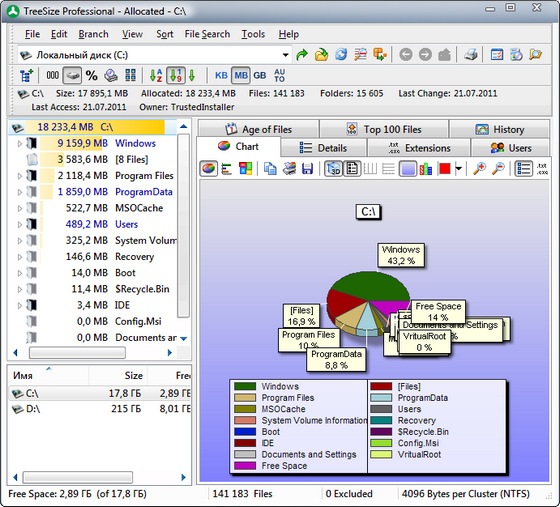
TreeSize Professional показывает дерево находящихся на жестком диске директорий вместе с их размерами, позволяя, при необходимости, распечатать результат. Интегрируется в Проводник Windows, добавляя новую колонку. Программа выдает информацию о количестве файлов в папке, дате последнего доступа, владельце файла и многое другое. Кроме этого, выводит данные в наглядном графическом виде (диаграмма), имеет встроенную систему поиска и экспорт / импорт результатов в XML-файл. Также позволяет вам искать старые, большие, временные и пустые файлы. Поддерживает режим командной строки - это удобно для планирования и ночных запусков. Предусмотрено создание плановой задачи проверки, настройка ее для проверки по некоторому пути и формирование набора отчетов в соответствии со стандартным расписанием.
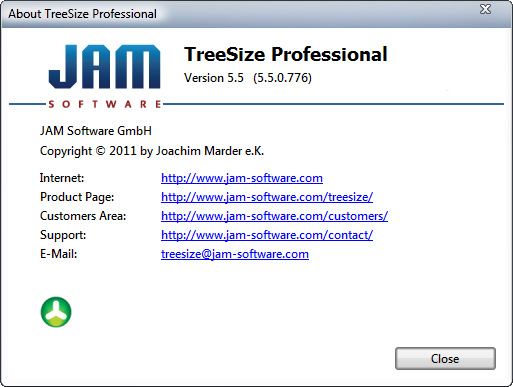
Основные возможности:
- Визуальное отслеживание использования жестких дисков и просмотр размера всех папок и файлов
- Печать отчета в Excel, HTML, XML, текстовом файле и т.д.
- Полностью настраиваемый поиск файлов для поиска и архивации больших, старых, неиспользуемых и временных файлов
- Поиск на нескольких дисках и целых серверах
- Поиск дупликатов файлов, в дополнении, с проверкой MD5 хеш-суммы
- Статистика о типах файлов и владельцев файлов на уровне директории
- Возможность сохранения данных в XML файл для загрузки позднее
- Поддержка имен в Юникоде для файлов и папок
- Расширение для проводника Windows
- Просмотр результатов во время сканирования
- Включение и исключение определенных файлов и папок во время сканирования
- Печать содержимого директории
- Поддержка контекстного меню проводника внутри окна программы
What's New in This Release:
- The new columns "Inherited Permissions" and "Own Permissions" have been added to the "Details" tab and all export options. The column "Own permissions" simplifies finding folders that do not inherit all their permissions from their parent folder. Both columns are not activated by default, but can be enabled using the context menu of the list header or at "Tools > Options > Columns/Export".
- The new column "Alternate Data Streams" in the Details list shows the size of NTFS alternate data streams in a file.
- The columns "Quota Limit" and "Quota Usage" have been added to the "Users" list. This allows a quick overview about the usage and limit of the Windows built-in quota features from within TreeSize Professional.
- The "File" menu now includes a list of recently scanned paths and recently saved XML reports.
- You can now scan paths like "S:\Users\R*" or "R:\*\MyVideos". Only one root folder will be created in this case.
- File Search - Move Checked Files: It is now possible to burn the checked files to an optical media.
- File Search - Move Checked Files: Because of many customer requests, it is now also possible to copy all checked files to a different location instead of moving them.
- File Search: It is now possible to check or uncheck all search results which are matching a certain pattern using the "Edit" menu.
- File Search - Duplicates Files: It is now also possible to search duplicates solely by their file name.
- File Search - Duplicates Files: The deduplication feature now has an enhanced dialog. It shows the number of all checked duplicate files and the disk space that will be recovered. You may specify a log file that logs all performed operations in detail. Furthermore you may configure in detail how to handle duplicates that are not located on the same volume.
- File Search - Duplicates Files: When deduplicating files using hardlinks now a union set of the original access privileges is applied to the remaining file, so that all users can still access the resulting file.
- File Search - Oldest Search: You may now alternatively specify the minimum age of a file in number of days instead of a certain date.
- The saved XML reports now include the owner of each folder in case the file owner statistics was turned on in the Options of TreeSize Professional.
- TreeSize Professional is no longer shown in the context menu of virtual folders like the recycle bin. It is now also available in the background context menu of folders.
- Bug fix: The command line option /SCAN did not work in combination with /EXCEL and /SAVE.
- Bug fix: The command line option /TREEMAP did not work in combination with /NOGUI.
- Bug fix: Right clicking on a very large file could cause the application to freeze for several seconds as this triggered calculation of checksums shown in the "TreeSize" submenu of the right click menu.
- Numerous further improvements and a few minor bug fixes have been incorporated.
Скачать программу TreeSize Professional 5.5.0.776 (9,01 МБ):
Скачать программу Portable TreeSize Professional 5.5.0.776 (6,13 МБ):

