Task Coach 1.2.0
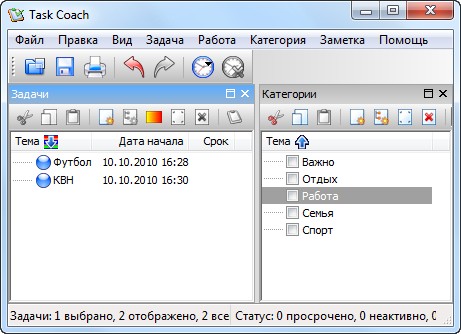
Task Coach - это программа-органайзер для записи текущих дел на самые разнообразные темы. Возможно построение древовидной структуры дел, отображение списком и многое другое. Очень проста в использовании, имеет русский интерфейс. Программа появилась в результате неудовлетворенности доступными ныне менеджерами задач, например Outlook или Lotus Notes, которые не обладают инструментами для создания сложных задач. Часто задачи или важные дела состоят из нескольких действий. Task Coach способен составлять сложные задачи.
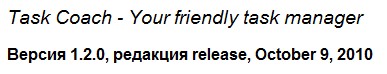
What's New in This Release:
Bugs fixed:
- An exception would be thrown if search strings contained a percentage symbol.
- When printing, correctly align columns.
- Show sort indicator in attachment viewers.
- Task Coach would always change budget, hourly fee, and fixed fee to zero when mass editing tasks. (3081666)
- Better contrast in the calendar view (3072138)
- Tasks started at 00:00 would be displayed twice in the monthly vertical calendar view (3062501)
Feature added:
- Tasks can have one or more prerequisite tasks. As long as a task has one or more prerequisite tasks that are not completed, the dependent task is inactive. The task tree viewer has two extra columns, one for showing prerequisite tasks and one for showing dependent tasks. Prerequisite tasks can be selected in the Prerequisites tab of the task edit dialog. Dependent tasks cannot be selected explicitly but are simply derived from the prerequisite tasks. For example, if task B can be started only after task A has been completed, task A is called a prerequisite for task B and task B is called a dependency of task A.
Features changed:
- To simplify the application and reduce the number of columns all "total" and "overall" columns have been removed. For composite items that have children, the tree viewers show the "total" or "overall" value when the item is collapsed and the individual value when the item is not collapsed. An example may help: suppose task A has a budget of 20 hours and subtask A1 has a budget of 10 hours. In the task viewer in tree mode, the budget column shows 20 hours for task A when it is expanded and 30 hours when it is collapsed. For task A1 the budget shown is always 10 hour. In list mode, the task viewer shows the individual values, so a budget of 20 hours for task A and 10 hours for task A1.
- The order of tabs in tabbed dialogs can be changed. Task Coach now remembers the order of the tabs in the item edit dialogs and the preferences dialog. (http://uservoice.com/a/oa7jx)
- When printing, show the sorted column by underlining the column header.
- Reorganized some menu items differently and added mnemonics to all menu items.
Implementation changed:
- The task file format was changed to support task dependencies. The task file format version number is now 31.
Скачать программу Task Coach 1.2.0 (9,32 МБ):
aks85 10/10/10 Просмотров: 2268
0


leaderTask рулит.
Я давно искал программу, которая не только составляет to-do лист, но еще и считает, сколько времени я на каждую задачу потратил, ставит процент выполнения, имеет дерево.
Спасибо за программку.