CDBurnerXP 4.3.2 Build 2212 Final + Portable

CDBurnerXP - программа для записи CD и DVD, включая Blu-Ray и HD-DVD. Пишет данные с жесткого диска и из ISO имиджей, записывает CD с данными и аудио-CD. Кроме этого, позволяет создавать загрузочные диски, переписывать аудиоCD на жесткий диск "на лету" в файлы MP3, OGG, WMA, WAV, а также сохранять образы CD в виде ISO-файлов. CDBurnerXP может работать как с обычными, так и с перезаписываемыми дисками и понимает "мультисессии".
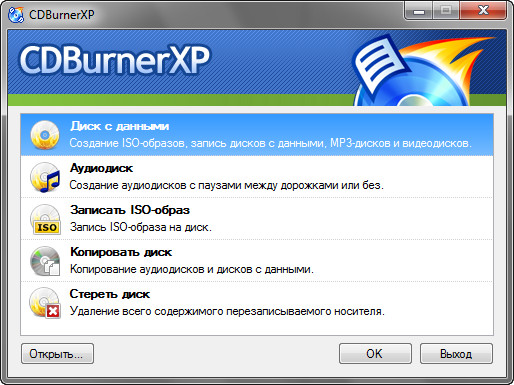
Create Data-CDs/DVDs:
- burn any Data on CD-R/CD-RW/DVD+R/DVD-R/DVD+RW/DVD-RW, including double layer mediums
- burn mp3-CDs to store many audio files on one single disc
- create bootable discs
- verify written Data automatically after burning process
- use either the internal browser to add your files or the intuitive Drop-Box to drag and drop files directly from any Windows Explorer window
- save your compilations for creation of backups
- burn on-the-fly and with buffer-underrun protections
- import previous (ISO 9660) sessions and edit existing file structure on CD/DVD
- quick- and full-erase disc
- copy data discs (possible copy-protection is not bypassed)
- retrieve recorder and disc information
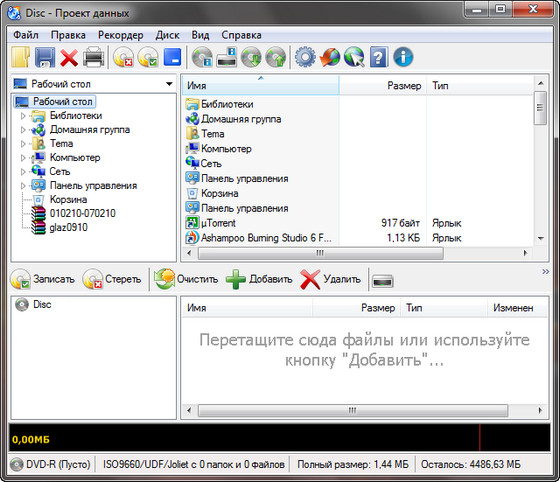
Create Audio-CDs:
- create Audio-CDs from mp3, wav, ogg and wma files
- add single or multiple tracks from existing audio-CDs directly to your new compilation without ripping tracks before (add cda-files)
- play audio-files with integrated audio player
- gapless audio-CDs supported (disc-at-once-mode)
- import M3U or WPL playlists
ISO features:
- burn ISO files to CD
- create your own ISO files
- convert bin- and nrg-files to ISO
- save CDs/DVDs as ISO file to disc
Other features:
- simple cover printing feature for data- and audio-discs
- supports most IDE, USB, Firewire and SCSI drives
- integrated option to enable access to drive for restricted users
- multi-language interface
- online update
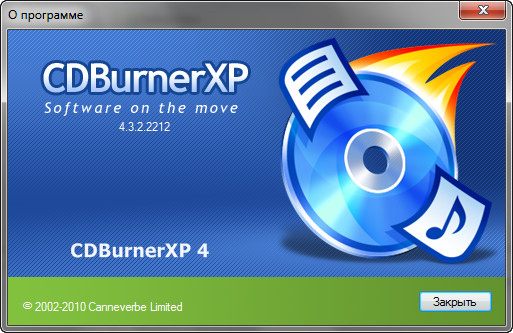
What's New in This Release:
- + Information about file rename requirements before burning a disc
- + New dialog for setting the file system properties #As long as issues are not solved, VS 2008 downgrade #tweet:Next version will have a new dialog for setting file system properties. Also explains limitations of the chosen file system.
- * Only show progress dialogs if necessary (if operation takes longer than half a second)
- ! Fixed: No task bar progress in x64 version
- ! Missing service description on x64 OSes
- ! Fixed: Using -file with FLAC audio files does not work
Скачать программу CDBurnerXP 4.3.2 Build 2212 Final (6,5 МБ):
Скачать программу Portable CDBurnerXP 4.3.2 Build 2212 Final (5,28 МБ):
Bukkollaider 12/06/10 Просмотров: 2076
0


У меня nero глюканула и перестала писать, причем так глюканула, что даже сама Винда данные на диски не пишет и ашампу тоже... А вот эта прелесть просто и быстро начала писать... Спасибо большое тебе Bukkollaider!
кул прога
AVS Disc Creator 4 Rus ещё лучше...
Да хорошая прога!Юзал её очень долго,нареканий нет.Но сейчас использую ImgBurn.
У кого было такое с этой программой?:
1. Загрузил прогу.Записал диск.
2. Вышли из проги (В приводе это диск остался!)
3. При повторной загрузке- "висяк" проги (пока не вытащишь диск).
Долго пользовался, но видимо у меня она несовместима с приводом.
Т.е. много проблем с RW дисками. Как то раз попробовал imgburn...
Лучше пока ничего не нашёл.
Если для тебя не важен внешний вид интерфейса, то этот инструмент заменит тебе любой там Nero или Ashampoo!
программка хороша, ну не НЕРО но все же. бесплатная и все очень просто когда ей пользовался она мне всего один диск запорола.
А мне кажется Ashampoo Burning Studio 10 лучше...
Для меня это лучшая программа в своём роде.