EditPad Pro 7.0.2
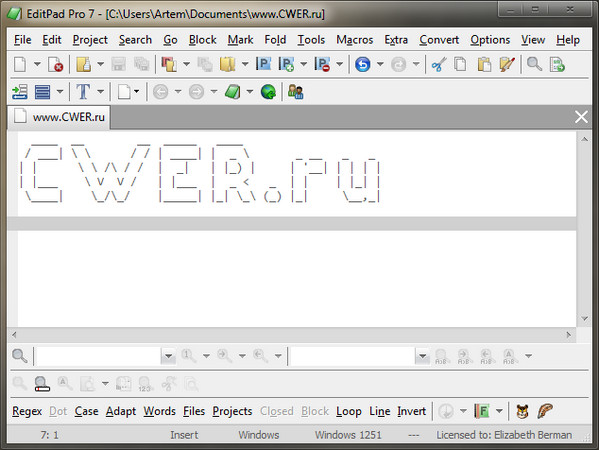
EditPad - мощный и универсальный текстовый редактор, поддерживающий множество функций. Многие настройки EditPad могут меняться в зависимости от типа редактируемого файла. Так, например, при редактировании программы автоматически включаются функции, необходимые для редактирования кода, а при редактировании текста - функции для работы с текстом. В EditPad предопределены многие типы файлов. Среди них такие как: TXT, HTML, XML, CSS, Delphi, Java, C#, C/C++, Eiffel, Python, PHP, Perl, SQL, INI. Пользователь может создать настройки для новых типов файлов, а так же перенастроить старые.
EditPad предоставляет следующие функции:
Для программистов, кодеров и разработчиков:
- выделение цветом редактируемого документа;
- понимание всех существующих способов описания конца строки (Linux, Windows, Mac);
- быстрые и мощные поиск и замена;
- универсальный и настраиваемый буфер обмена;
- неограниченная история отмены действий;
- сравнение двух версий документа;
- переключение между текстовым и шестнадцатиричным представлением текста;
- нумерация линий и переход к необходимой.
Для писателей и редакторов:
- использование любых шрифтов;
- проверка орфографии;
- расширенный буфер и возможность копирования блоков текста;
- прямоугольное выделение текста;
- статистика документа;
- карта символов для печати любого необходимого символа;
- вставка разрыва страницы в текст.
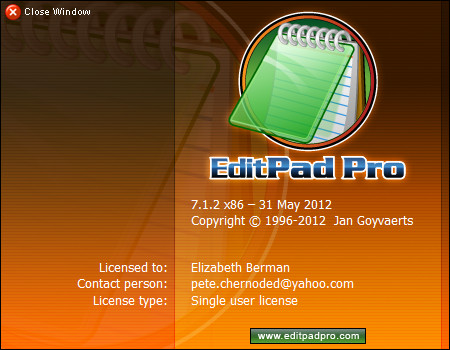
ОС: Windows XP, Vista и 7.
Что нового в этой версии:
- File Types: Tcl file type with a much improved syntax coloring scheme and a brand new file navigation scheme.
Improvements:
- 64-bit: Indicate x86, x64, or WOW64 in the About box to indicate whether you're running the 32-bit version on 32-bit Windows, the 64-bit version on 64-bit Windows, or the 32-bit version on 64-bit Windows.
- Extra|Delete Duplicate Lines now uses all CPU cores while comparing lines.
- File Navigator: Clicking on a node in the file navigator should make as much of the node's range visible as possible, rather than centering the view on the first line in the range.
- Mark: Change the caption of the Set Bookmark N menu items to Move Bookmark N or Remove Bookmark N to indicate that an existing bookmark will be moved or removed.
- Preferences, Open Files: Huge files threshold now has an upper limit of 10% of the amount of RAM on your PC rather than a fixed 200 MB limit on 64-bit Windows.
- Project: Preserve the scrolling position of the file tabs when switching between projects.
- Project|Open Folder now remembers the status of its checkboxes when you restart EditPad Pro.
- Search|Find on Disk now remembers the status of its checkboxes when you restart EditPad Pro.
- Search|List All Matches, Find on Disk, Count Matches, and Copy Matches now update the status bar indicator with the number of search matches.
- Search|Toggle Search Panel has been renamed as Multi-Line Search Panel to make it clearer what this menu item does.
- Status bar: Double-clicking the indicator for the Unicode code point or code page position of the character at the cursor selects that character in the character map.
- Toolbars: If you have never customized the toolbars and haven't used an earlier version of EditPad 7.x.x then EditPad no longer saves the toolbar configuration, resulting in a noticeably faster shutdown of EditPad on slower computers. If you did customize the toolbars or use an earlier version, then you can use View|Restore Default Layout to tell EditPad to stop saving the toolbar configuration.
- Tools: Selected text that is replaced by a tool now remains selected.
Bug fixes:
- 64-bit: Handling of "multimedia" keyboard keys and user-configured mouse buttons was broken in the 64-bit version of EditPad.
- Byte value editor did not scale properly on high DPI systems.
- Byte value editor did not use the font specified in Options|Preferences|Panels.
- Clip Collection: Automatic save should not trigger errors when modifying clip collections stored in the Program Files folder.
- Context menu customizations did not stick in versions 7.1.x.
- Explorer/FTP: File types listed in the filter panel were not immediately updated after clicking OK in Options|Configure File Types.
- Extra|Delete Duplicate Lines incorrectly treated lines with rare combinations of different text as duplicates.
- Files Panel: Closed files were not shown dimmed if the colors in Options|Preferences|Background were set to "default".
- Fold: Deleting a line in the middle of a foldable range no longer removes the folding point. Deleting the first or last line in the range will still remove it.
- History: Saving milestones for all files in a project fails if the project has closed files that were never opened in the current EditPad session.
- Installer: License key was not installed when installing EditPad 7.0.9, 7.1.0, or 7.1.1 silently.
- Mouse pointer did not snap to the default button when this option is turned on in the Control Panel.
- Preferences, Keyboard: Alt+letter combinations used as accelerators on the Preferences form could not be assigned as shortcuts to menu items. The same problem also existed in the Tools configuration and Macro properties.
- Preferences|Cursors: "Backspace unindents" does not correctly unindent when the preceding line it has to unindent to has only one non-whitespace character at the very end of the line.
- Preferences|Keyboard: Button to restore default keyboard shortcuts did not restore those of the side panels other than the Search panel.
- Preferences|Keyboard: Clip Collection commands were not listed.
- Preferences|Keyboard: Side panel shortcuts were not shown in the list of conflicting shortcuts.
- Preferences|Tabs: The option to show the close button only on the active tab allowed non-active tabs to be closed when clicking on the space reserved for the close button.
- Search: Blank files are no longer skipped when searching for a regular expression, so that regular expressions such as \A can find zero-length matches in blank files.
- Search: Line by Line mode found/highlighted lines in which a zero-length regex match could be found after the line break.
- Search: Regular expressions no longer fail to find zero-length matches at the start of the file when using a command to find the next match or all matches.
- Search|Cut Matches sometimes used the replacement text from a previous search-and-replace.
- Search|Replace All triggered an access violation if it found a match at the very end of the file and the replacement text was shorter than the search match.
- Search|Replace All with the "Line by Line" option no longer deletes the line break at the end of the line if the replacement text is not blank. This prevents the next line from being appended to the replaced line and prevents all lines after the first match from being deleted if the search term is part of the replacement text.
- Spell check panel did not scale properly on high DPI systems.
- Spell check: Double-clicking a misspelled word highlighted by live spelling while the spell check panel was still busy finding suggestions for a previously double-clicked word closed the spell checker instead of checking the new word.
- Spell check: Words that are the result of automatic replacements by the spell checker should not be marked as misspelled, even if the original dictionary does not contain them.
- Syntax coloring sometimes stops too soon with updating the colors while you edit the file, causing old colors that have become incorrect to persist on lines after the line you're editing.
- Syntax coloring: Text without highlighting on the active line following a line with highlighting "until right margin" was sometimes painted using the "until right margin" color from the previous line when the option to highlight the active line was enabled.
- Tools: Command lines using non-executable files were not launched correctly if the file association for the file contained %SystemRoot% in the middle.
- UTF-8 auto-detection ignored an invalid UTF-8 sequence at the very end of the file.
- View|Browser started Firefox minimized if Firefox was not running and Firefox was the default browser and EditPad Pro was configured to use the default browser.
- View|Custom Layouts: If restoring a layout triggered any kind of error, the menu with the saved layouts became blank.
- View|Office 2003: Switching to or from the Office 2003 display style worked only once during each EditPad session (7.1.x only).
- View|Restore Default Layout now also restores the size and position of the main editor, in case it has become dislodged from its normally fixed location.
- View|Restore Default Layout squished toolbar icons together on PCs configured for 144 DPI (150%) or more.
- View|Saved Layouts: Loading a layout that has the File Navigator in a tabbed panel failed if the active file used a file navigation scheme.
- Windows 7: Options|Stay on Top causes the Options|Font window to appear behind EditPad, making it impossible to further interact with EditPad using the mouse; EditPad now works around this Windows 7 issue by temporarily disabling "stay on top" mode while showing the Font dialog.
Скачать программу EditPad Pro 7.0.2 (12,81 МБ):


Очень хороший, мощный заменитель блокнота. Советую всем...