Hotkeycontrol 7.0
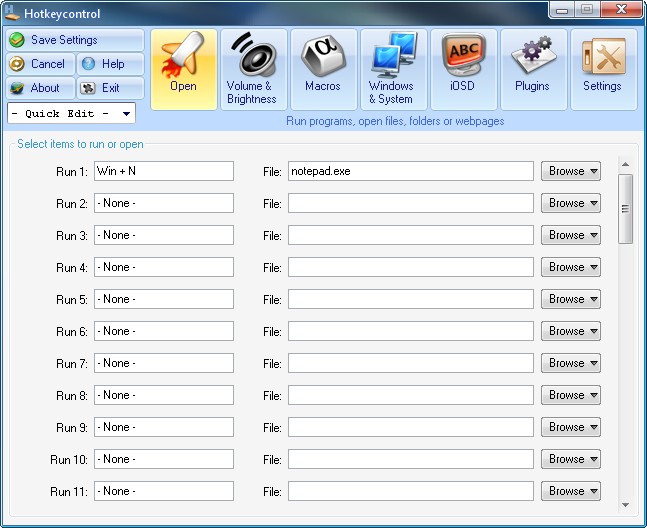
Hotkeycontrol - это утилита для привязки к комбинациям горячих клавиш практически любого процесса: запуск и закрытие программ, выключение и перезагрузка компьютера, присвоение целых строк текста для вставки, управление CD-приводом, громкостью и многого другого. Она превратит вашу обычную клавиатуру в мультимедиа девайс.
Все изменения наглядно отображаются на экране монитора. Программа обладает простым и понятным интерфейсом и практически не влияет на производительность компьютера.
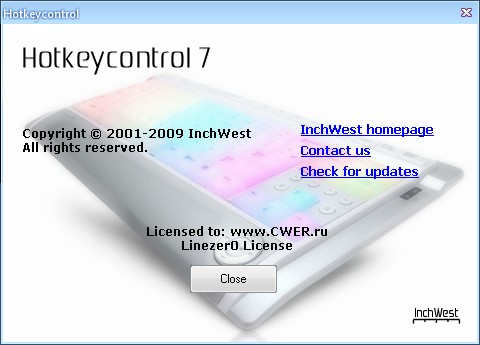
Key features:
- Use additional keys on your laptop or multimedia keyboard with Hotkeycontrol
- Monitor system volume or display brightness level for changes and display them using the On Screen Display (OSD)
- Use hotkeys in 3d games too (For ex: change volume while you play)
- Display any image or text file on screen with translucency
- Run up to 50 programs or open webpages, files, folders via hotkeys
- Change system volume and notebook display brightness level
- Capture/playback macros to automate keyboard and mouse actions or type frequently used text
- Control active windows - hide/show, set always on top, set translucent, close window
- Turn off monitor or notebook display and Eject cdrom drives
- Shutdown/restart/hibernate/suspend your computer
- Can use single keys such as function keys instead of combination hotkeys
- Display list of configured hotkeys on screen by pressing a hotkey
- Extend features by using plugins
- Designed for Windows Vista and optimized for laptop usage
- Easy to use - Office 2007 look and feel
What's new in version 7.0
- Almost 50% decrease in startup time as a result of the performance enchancements in the new version.
- Added the ability to monitor and control display brightness level for notebook computers.
- Increased the number of Macro hotkeys to 50 hotkeys.
- Improved OSD engine and UI graphics.
- Other minor internal fixes.
Скачать программу Hotkeycontrol 7.0 (1,2 МБ):
arsnikit 20/02/10 Просмотров: 3024
0

