RJ TextEd 10.10 + Portable
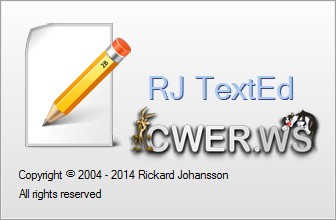
RJ TextEd - юникодный редактор, содержащий огромное количество возможностей для редактирования текста, html-документов, java-скриптов и т.д. Открытие множества документов в многовкладочном окне, подсветка и проверка синтаксиса, подсказки при вводе кода, закладки, неограниченное undo/redo, редактор css, html-превью, встроенный ftp-клиент, поддержка email, поддержка drag'n'drop, поддержка скинов и многое другое.
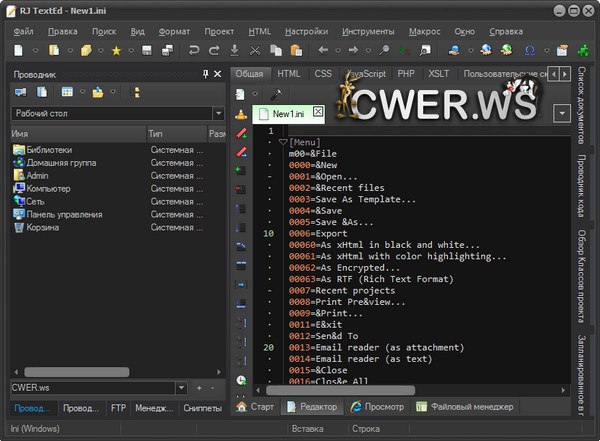
Возможности программы:
- Полнофункциональный текстовый редактор исходного кода с поддержкой Unicode.
- Подсветка синтаксиса.
- Сворачивание кода.
- Проверка орфографии.
- Автоматическое завершение.
- Шаблоны.
- Блок комментариев для осуществления комментирования выделенного текста.
- Интеграция в проводник Windows.
- Поддержка редактора TopStyle Lite CSS.
- Файловый менеджер, клиенты FTP и SFTP.
- Плагины, Add-on и скрипты.
- Темы оформления и скин-билдер.
- Расширенная сортировка.
- Многоуровневый откат/повтор действий.
- Конвертирование файлов из одного формата в другой.
- Поддержка табов.
- Редактирование и обработка ASCII, UTF-8, бинарных и ASCII файлов.
- Блочное выделение текста.
- Открытие и сохранение UTF-8 закодированных файлов без наличия подписи (BOM).
- Встроенная поддержка Zen Coding.
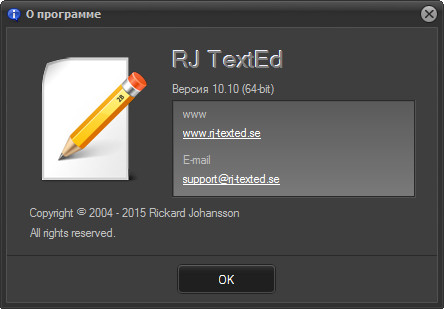
ОС: Windows XP/Vista/Windows 7/8 (32 и 64 бит) и Linux (Wine).
Что нового в этой версии:
Added a toolbar button to view/hide (toggle) the search result panel. It's not visible by default. You can change that in "Environment -> Customize Toolbars". The keyboard shortcut SHIFT+ALT+F10 should work now too.
Import old (v9.x) syntax colors
Added a dropdown menu item in themes manager to import old syntax color settings (v9.x). The dropdown menu is located to the right of the highlighter dropdown list.
To import the C++ syntax color settings made in version 9.x - open the theme manager and select C++ as the current highlighter. Choose to "Import old syntax colors from settings" in the right dropdown menu. This will copy your old color settings and it should be visible in the list below.
Gutter selection (left mouse click in left margin)
Gutter selection now always select full lines and expand selection when doing a SHIFT+LeftMouseClick in the left margin above the current selection. If a partial selection is already made, the selection is expanded to include full lines.
Script case functions
Script case functions now use Windows API for better Unicode support.
Commandline option - Use a default save folder /DIR
The default save folder is only used for new documents. When you try to save the new documents, the save file dialog opens in the default save folder.
E.g.
TextEd.exe /DIR "F:\MyFiles\MyFolder"
when you create and save a new document the save dialog opens in
"F:\MyFiles\MyFolder".
Misc
- File Explorer tab issue. Changing tab could trigger drag n drop.
- Key issues when editing file names in FTP tab (del, backspace...).
- CloseAction (shortcut to close document) will close all documents if held down.
- Made several minor visual changes.
Fixed
- Issues with Unicode Big Endian encoded files.
- Word count.
- Splash screen position at startup.
- Several find bar issues.
- Backup document issues.
- Mouse scroll issues in dialog windows and some lists.
- An replace issue.
- Text cursor issues.
- Several issues with XML folding and in code explorer.
- Shell combobox issues with themes.
Скачать программу RJ TextEd 10.10 (29,47 МБ):
Скачать портативную версию RJ TextEd 10.10 (32,38 МБ):


Неплохой и главное - лёгкий редактор