CD DVD Labeler Deluxe 5.1.632

SureThing CD/DVD Labeler относится к разряду профессиональных утилит, помогающих создать обложку для только что записанного CD или DVD. Однако если сравнивать эту программу с похожими продуктами, то разница окажется огромной. Это все равно что, например, сравнивать Photoshop и Paint.
CD/DVD Labeler - это практически профессиональная среда для разработки наклеек и обложек компакт-дисков. Программа уже располагает несколькими шаблонами для оформления CD. Чтобы оформить диск, используя заготовки, нужно просто запустить соответствующий мастер. Вы также с легкостью можете создать новые варианты оформления, используя имеющиеся у вас рисунки. Для того, чтобы вам не пришлось вручную заполнять поля с именами артистов и названиями треков, CD Labeler позволяет импортировать информацию из тега MP3-файла.
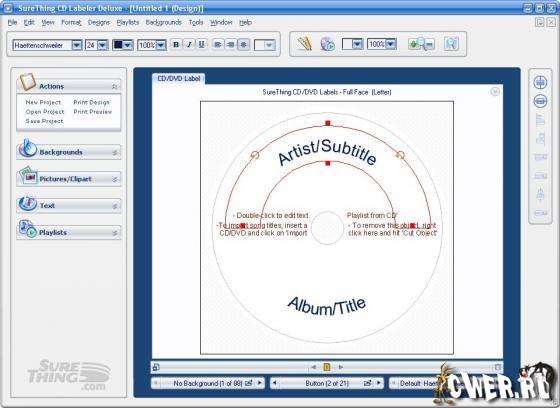
Key Features:
- Fast, easy and powerful label design software
- Includes an assortment of labels and a label applicator
- Built-in support for all leading brands of CD/DVD labels and most others
- Works with popular direct-to-disc inkjet printers
- Supports all LightScribe drives
- Templates for jewel case and DVD case inserts and booklets, VHS, MiniDisc, Zip and other media
- Works with a variety of disc sizes and shapes
- Adjust center hole size dynamically
- Easily create custom label templates
- Import playlists from iTunes, Windows Media Player, Real Player and others
- Create & coordinate multiple label types in a single design file
- Retrieve song, artist and album information with one click
- Auto-insert file names, dates & sizes from backup and data discs
- Scan photos and original disc artwork directly into label designs
- Thousands of professionally designed templates & backgrounds
- Alpha-blending of text, images and photos
- Over 5,000 background & clipart images
- Create drop shadows, 3D text effects, circular text and more
- Touch-up photos, remove red-eye, adjust sharpness and colors
- New Barcode Tool lets you create any type of barcode
What new in version 5:
- The following features are available in SureThing CD/DVD Labeler Deluxe. Not all of these features are available in other versions of SureThing CD/DVD Labeler. Check Help > About to confirm which version of SureThing you are running.
- Multi-label project files. This allows you to save, edit, and print your entire job using one design file. The new project types range from a single disc label to a combination of disc and case labels.
- Coordinate layouts across labels. Changes to backgrounds, layouts, fonts, and playlists can be applied across all label types in the project.
- Instantly add or remove label types with the new Project Label Types dialog box.
- New and improved printing. The new Print Manager allows you to print to multiple printers/drives and queue-up future print jobs; all without slowing you down. No more waiting for long print jobs.
- New WYSIWYG background and layout browser. Clicking the folder icon on the associated SmartDesign Variation gives you a preview of the background/layout as it will appear on the label. No need for trial and error. Just browse and choose.
- Blend images and text with fully adjustable transparency options. Images, text, rectangles, ellipses, text effects, circular text, and background shades can all be adjusted. Choose solid, transparent or any point in between. Particularly useful for creating readable track listings or for alpha-blending different objects.
- Direct-to-disc printing is enhanced. SureThing now automatically detects and configures CD Printers, allowing for out-of-the-box printing.
- Improved label template interface. Drill-down three column sorting makes it much easier to find the template you need. Quickly select the media type, manufacturer and label type. No more long lists to sort through.
- Improved Design Set user interface. One-click to add, delete and navigate designs. Controls are located right below the Design Window.
- Selectable Themes. Choose from various themes to customize the look and feel of SureThing.
- Improved background and picture browse features. One button switches between SureThing's background set and your own custom image folders. The new search button quickly finds your commonly used image folders. No need to remember where you stored those images.
- One-click song titles import. A single click identifies your CD or DVD as a data, audio, or MP3 type and automatically displays the playlist on the design.
- Quickly customize your displayed playlist information. The new Project Options button allows you to hide/show the entire playlist or add/delete specific playlist fields. Ex: playtimes, albums, artists, etc...
Скачать программу CD DVD Labeler Deluxe 5.1.632 (22 МБ):
naxal4ik 01/12/09 Просмотров: 4832
0


Скачал, установил, поработал - понравилась! Через пару дней начались трабблы - практически все надписи заменились крестиками, и прога перестала работать из левого вертикального меню. Можно использовать только верхнее (главное) меню. Прога осталась вполне работоспособной, но выглядит странно....
русский язык есть?
прога лучше "nero" функции?
по-моему, все эти проги на одно лицо.
а зачем??? и так все понятно и работоспособно...